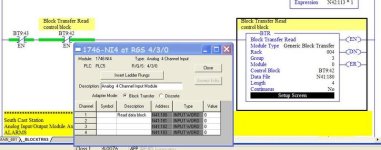adding new AI to PLC5 as remote IO
team,
it will be great if some one help me on this.
I have a PLC5 controller, and several SLC remote IO racks, I assigned to add a 1746AI module to one remote IO rack. can you tell me what will be the procedure for that.
what i afraid is if I do Autoconfig in online mode is there any chance of changing current IO configuration setup.
I assumes it is 1 slot addressing, if i manually configure how i will edit attached configuration file.
i will be adding 1746 NI4 to logical rack 4 and slot 4 of 7 slot rack.
slot 0 ASB
slot 1 DI 16
slot 2 DI 16
slot 3 DO 16
slot 4 AI4(new)
your guideline will be so appreciated
thanks
regards
faseelath
Attached Images

team,
it will be great if some one help me on this.
I have a PLC5 controller, and several SLC remote IO racks, I assigned to add a 1746AI module to one remote IO rack. can you tell me what will be the procedure for that.
what i afraid is if I do Autoconfig in online mode is there any chance of changing current IO configuration setup.
I assumes it is 1 slot addressing, if i manually configure how i will edit attached configuration file.
i will be adding 1746 NI4 to logical rack 4 and slot 4 of 7 slot rack.
slot 0 ASB
slot 1 DI 16
slot 2 DI 16
slot 3 DO 16
slot 4 AI4(new)
your guideline will be so appreciated
thanks
regards
faseelath
Attached Images