You are using an out of date browser. It may not display this or other websites correctly.
You should upgrade or use an alternative browser.
You should upgrade or use an alternative browser.
Yaskawa Motionworks Program
- Thread starter hauser73
- Start date
LadderLogic
Member
jordilacambra
Member
Correct i test with 9600 baud rate and 19200, i test all possibilities, i clear memory and initialize mp940 with dip switch and same error, i dip phisical port (pp) and same error, please could you send me how you mount the cable? I test with an YS-15 and YS-13 and same error on two cables. Apparently is how no exist cable between serial port of PC and port1 of mp940
jordilacambra
Member
jordilacambra
Member
jordilacambra
Member
jordilacambra
Member
LadderLogic
Member
http://www.plctalk.net/qanda/attachment.php?attachmentid=64678&stc=1&d=1679076944
Does your laptop actually have COM2 port? Is that some kind of a USB-to-serial converter?
Check in your Windows hardware settings if your device has a driver and what COM port it is actually set to. The “no device” message in your Yaskawa Communications Manager window means there is no such COM port recognized on your laptop
Does your laptop actually have COM2 port? Is that some kind of a USB-to-serial converter?
Check in your Windows hardware settings if your device has a driver and what COM port it is actually set to. The “no device” message in your Yaskawa Communications Manager window means there is no such COM port recognized on your laptop
LadderLogic
Member
Finally i conect it but open a Windows on tell me user and pasword i dont know it
The default user name is 'USER-A' and the password is the same. Hope no one had changed it.
jordilacambra
Member
Enter user variables
Hi, sorry for first, i need to input user variables (mwxxxx,mfxxxxx, mbxxxxxx,...) And I don't see on enter in file manager, could say me or send a type program for see it.
Very very thanks!!
Hi, sorry for first, i need to input user variables (mwxxxx,mfxxxxx, mbxxxxxx,...) And I don't see on enter in file manager, could say me or send a type program for see it.
Very very thanks!!
jordilacambra
Member
Please any help for enter registers on mpe720??
jordilacambra
Member
Hello, I am trying to enter the parameters of an MP940 unit with the CPMC-MPE720 Engineering tool MPE720 software
Version 5 (130) and I can't find where to enter: USER CONSTANTS (CF), USER VARIABLES (MF ML MB MW) AND SYSTEM VARIABLES (MB MF OW), please could you tell me how to enter them?
Thank you so much.
Version 5 (130) and I can't find where to enter: USER CONSTANTS (CF), USER VARIABLES (MF ML MB MW) AND SYSTEM VARIABLES (MB MF OW), please could you tell me how to enter them?
Thank you so much.
LadderLogic
Member
1. Use the function keys below to insert a new command
2. Enter the desired command using a toolbar or the menu
3. Just type in the address you want to use (MB0034 in this example) and hit Enter
4. Don't forget to use "Save" function key.
This software is not the easiest one to use. Maybe getting a live advice from the nearest Yaskawa support would be a better idea.

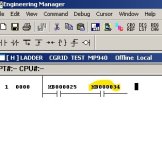
2. Enter the desired command using a toolbar or the menu
3. Just type in the address you want to use (MB0034 in this example) and hit Enter
4. Don't forget to use "Save" function key.
This software is not the easiest one to use. Maybe getting a live advice from the nearest Yaskawa support would be a better idea.

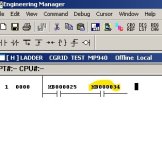
Similar Topics
Hi all,
I converted a project from MW+ Express to MW+ Pro, for the benefit of more percise control over the performance of different parts in...
- Replies
- 5
- Views
- 1,863
I'm self teaching myself Yaskawa's IEC MotionWorks to make some changes to an existing machine we have. The original programming was done by an...
- Replies
- 2
- Views
- 2,183
Can anyone confirm if the following capabilities exist for Yaskawa MotionWorks IEC / MPiec controllers:
- Indirect addressing of variables
-...
- Replies
- 15
- Views
- 6,777
I am very new to PLC programming and would like to if there is a way to modify an existing MotionWorks program that uses block diagrams, by...
- Replies
- 2
- Views
- 1,848
Hi sir
I has a equipment use Yaskawa GL60s PLC via P150 developer,we want to upgreat the system to New,but we have some problems
For example:
On...
- Replies
- 0
- Views
- 145












