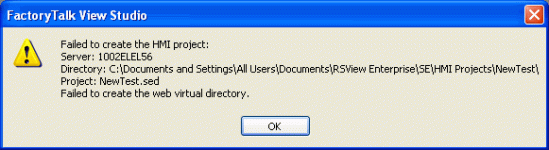nikhilec2007
Member
Hi,
I installed FTViewSCADA in my laptop and everything was working fine, like creating a new project, backup and restore project.
Few days back, I installed Advantech WebAccess SCADA and I had to install IIS to support same.
Later when I tried to create new project in FTView SE, it is giving me error as " Failed to create the Web Virtual Directory"
I tried Uninstalling and Re-Installing, even installed the higher version, but no good luck.
I am attaching snapshot of error for your reference.
Note that RSView32 is also installed in same laptop, but I am sure that before installing Advantech also both SCADA were installed and was working fine.
To me it looks like that some user rights has been changed after installing IIS.
I am not much aware about IIS.
I can go for system restore to older date but not a preferred option.
Any help will be appreciated.
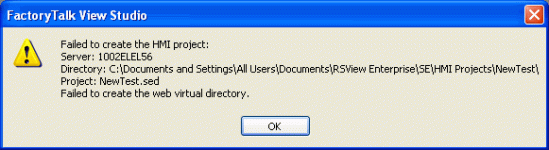
I installed FTViewSCADA in my laptop and everything was working fine, like creating a new project, backup and restore project.
Few days back, I installed Advantech WebAccess SCADA and I had to install IIS to support same.
Later when I tried to create new project in FTView SE, it is giving me error as " Failed to create the Web Virtual Directory"
I tried Uninstalling and Re-Installing, even installed the higher version, but no good luck.
I am attaching snapshot of error for your reference.
Note that RSView32 is also installed in same laptop, but I am sure that before installing Advantech also both SCADA were installed and was working fine.
To me it looks like that some user rights has been changed after installing IIS.
I am not much aware about IIS.
I can go for system restore to older date but not a preferred option.
Any help will be appreciated.