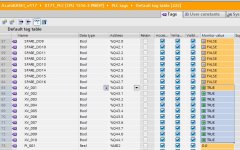I have an odd situation where I turn on a valve on the HMI, and the output in the PLC is on and indicates ON in the output map. But the actual hardware does not turn on.
When the customer forces an output, then it comes on and the valve responds..
Also , if they turn on 3 valves from the HMI and then force one of the outputs on from the PLC, then all 3 come on.
It is very odd.
If it is the HMI, I would not expect the Q43.X to be on in the PLC.
This is online with an actual PLC not in simulator.
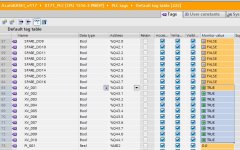
When the customer forces an output, then it comes on and the valve responds..
Also , if they turn on 3 valves from the HMI and then force one of the outputs on from the PLC, then all 3 come on.
It is very odd.
If it is the HMI, I would not expect the Q43.X to be on in the PLC.
This is online with an actual PLC not in simulator.