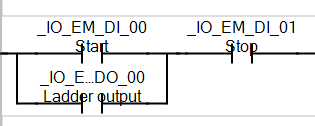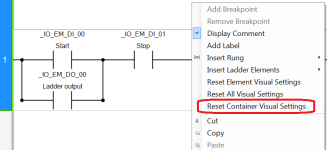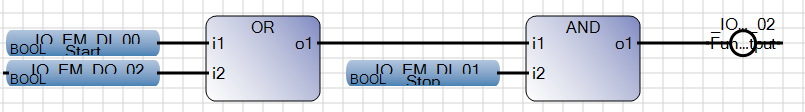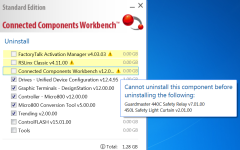TimWilborne
Lifetime Supporting Member
I'm working with version 12 of Rockwell's CCW software and in the image below, my alias text is squeezed down into the ladder symbol where it is hardly legible.
I've played with most of the settings under Tools>Options but none of them seem to help. Does anyone know how spread this out a little more.
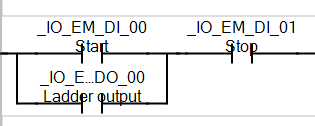
I've played with most of the settings under Tools>Options but none of them seem to help. Does anyone know how spread this out a little more.