bmacattack33
Can you post\send a screen shot of your screen? I am trying to build one, but can't seem to come up with a logical entry screen for the time elements.
Thanks!
Hi and welcome to the forum!
I'd be happy to post a screen-shot, but I won't have access to the development PC until Monday (I'm enjoying a rare three-day weekend at the moment

) I could send you the .mer file to you at that point or just post a screen-shot if you still need it, but I don't think that should be necessary...
The idea for the screen is really pretty simple. It's just a simple screen with a time/date display at the top and six Numeric Input Buttons towards the bottom. One for Clock Hour, Minute, Second, Month, Day, and Year. Let's say an operator clicks the "Set Clock Hour" button, and then puts in "15" and hits enter. That value, "15" is sent to an analog tag associated with the "Value" connection of the object. This tag is addressed to an "N" register on the PLC. After a pre-set delay time in object properties (default I believe is 400 msecs) the decimal tag associated with the "enter" connection on the object goes high for the pre-set hold time (in this case, I think the default is 500 msecs). The "enter" tag is addressed to the "B" file at the bit level.
In the attached example program, the Clock Hour Value tag is assigned to N7:0, while the Enter tag is assigned to B3:0/0. The delay gives time for the PV+ to communicate the Clock Hour Holding Register value change to the PLC before the Enter tag moves the Holding Register value to the System Clock Hour value (S:40).
The next step is to set the "Remote Date/Time Update" tag bit. You will have to assign this tag to the Remote Date/Time Update connection in the Global Connections editor. You will also have to assign the PLC system clock tags (not the holding registers) to the appropriate "Remote Hour", "Remote Minute", etc. connections. In this way, every time a clock component value is changed/updated on the PV+, this request is sent to the PLC, acknowledged and processed, then sent back to each PV+ on the network, so everybody's got the same time.
If you have any more questions, don't hesitate to ask.
Hope this helps, and good luck!

Cheers,
Dustin







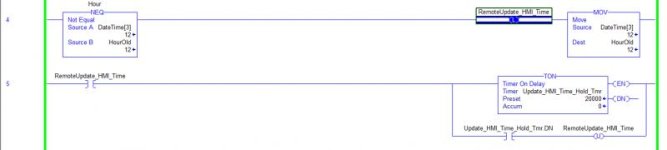
![2016-07-15 14_57_54-RSLogix 5000 [Running] - Oracle VM VirtualBox _ 1.jpg 2016-07-15 14_57_54-RSLogix 5000 [Running] - Oracle VM VirtualBox _ 1.jpg](https://www.plctalk.net/data/attachments/36/36098-2416d90885d273f02470b681d33dddb7.jpg)
![2016-07-15 15_00_45-FTView [Running] - Oracle VM VirtualBox.jpg 2016-07-15 15_00_45-FTView [Running] - Oracle VM VirtualBox.jpg](https://www.plctalk.net/data/attachments/36/36099-67a5dd9d72707acc1fe468422f54ec1d.jpg)