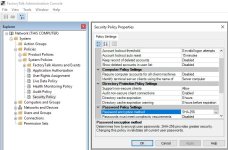Before we Change office domain server, I installed FT view software, it run well. but After Server changed, Maybe My computer name is also changed. When open FT view->Rslinx Enterprise->communication setup, it says my computer name doesn't exist in FT directory and can not locate RSlinx. Pls tell me how to fix it. Thanks a lot
Computer Name doesn't exist in FT Directory!
- Thread starter wilsonzhu
- Start date
Similar Topics
is it possible to change the computer name of a PC with WinCc advanced v13?
I have client files running on panel pc in different building all over our facility. I am wanting the display that is built for that building to...
The following is my platform:
- Factorytalk View SE Local 8.0
- Same App run on 2 different computers
- Would like to only manage 1 app
The...
Have you ever heard anyone refer to a portable computer as a labtop?
Has anyone installed Hp laserjet pro 4203 to OMNI 3000 or 6000 via ethernet..Is there a specific Config? I have a problem..Please advise