Hey there,
Currently in school, I gotten an assignment in Technique subject.
We are a 4 man group of 3 different skills.
A Automation Technician (Me)
A Industrial Engineer
Two Data Engineers
We are going to built a little machine, with a couple of cylinders and magazines, but the main difficulty is that we are trying to connect through an applikation the data engineers are making, to the PLC.
We are using an RSLogix 1769 L32E, connection with TCP/IP to an wireless switch, running on a private network.
So my question is how do I set up the RSLogix 1769 L32E to be able to receive signals from the application?
I can't seem to figure what module under the "Ethernet" in the program I need to add?
Anyone can help?
Best Regards
Benjamin Pulman
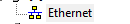

Currently in school, I gotten an assignment in Technique subject.
We are a 4 man group of 3 different skills.
A Automation Technician (Me)
A Industrial Engineer
Two Data Engineers
We are going to built a little machine, with a couple of cylinders and magazines, but the main difficulty is that we are trying to connect through an applikation the data engineers are making, to the PLC.
We are using an RSLogix 1769 L32E, connection with TCP/IP to an wireless switch, running on a private network.
So my question is how do I set up the RSLogix 1769 L32E to be able to receive signals from the application?
I can't seem to figure what module under the "Ethernet" in the program I need to add?
Anyone can help?
Best Regards
Benjamin Pulman





