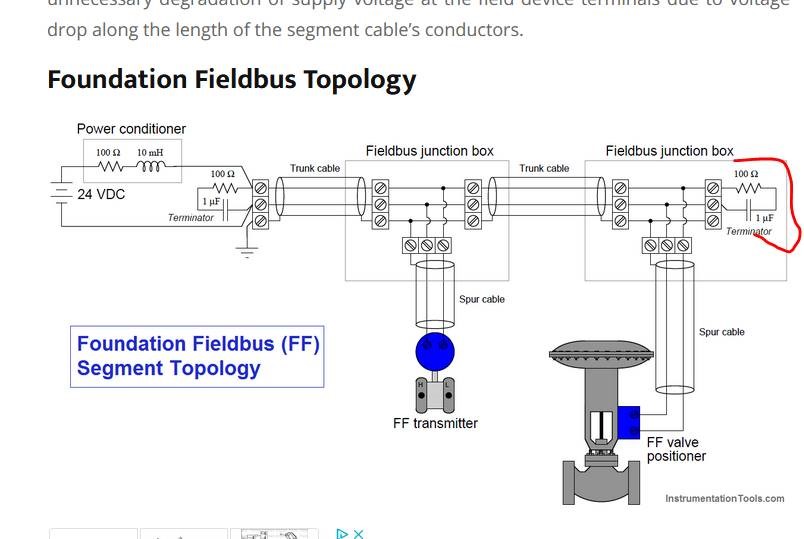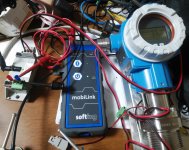danw
Lifetime Supporting Member
My attempt to communicate with Foundation Fieldbus transmitters with Pactware and a new, out-of-the-box Softing FF modem are a disaster - failure communicate with the field device.
Pactware consistently issues Error 4 and the connection icon never goes green.
A Relcom FF certified DC power supply is used to power the field transmitter. Cables are shielded twisted pair (although in this conference room bench top situation, there is no hard earth ground connection because the F11 is not on DIN rail because the DIN rail would float, too; it's all on the table top. I just checked and the F11 body is plastic and its DIN rail clip is plastic, so the F11 apparently does not earth ground, even though the shield connections are made on the terminal blocks on the F11.
The modem is a Softing Mobilink modem that has successfully had a Foundation Fieldbus license generated and loaded onto the modem. The Softing Manager software confirms the presence of FF license.
The Relcom F11 has termination built in on its end. Those I have spoken to say the for bench testing with 18" (0.5m) of cable, termination on the field transmitter is not necessary, but I have nonetheless experimented with a homemade terminator, 100 Ohms in series with 1uF across the transmitter (+) and (-) terminals. There has been no connection in combinations of
- single FF transmitter, terminator or terminator
- two FF transmitters, terminator or terminator
The MobiLink modem's leads are connected across the transmitter's (+) and (-) terminals, along with the DC power supply.
The transmitter's local integral digital display lights up so the transmitter is powered OK.
The MobiLink FF LED only flashes once every 9 seconds. No clue as to why.
Windows Device Manager 'sees' the Softing Modem.
Pactware reports the Softing modem's serial number, which infers that Pactware can 'see' and talk to the modem.
But Pactware's connection icon never goes green, like it should and like it does when a USB/HART modem is used with the same laptop/Pactware software.
Softing's US tech support is stymied. The Germans are at home for the evening.
Anyone have a clue?
Pactware consistently issues Error 4 and the connection icon never goes green.
A Relcom FF certified DC power supply is used to power the field transmitter. Cables are shielded twisted pair (although in this conference room bench top situation, there is no hard earth ground connection because the F11 is not on DIN rail because the DIN rail would float, too; it's all on the table top. I just checked and the F11 body is plastic and its DIN rail clip is plastic, so the F11 apparently does not earth ground, even though the shield connections are made on the terminal blocks on the F11.
The modem is a Softing Mobilink modem that has successfully had a Foundation Fieldbus license generated and loaded onto the modem. The Softing Manager software confirms the presence of FF license.
The Relcom F11 has termination built in on its end. Those I have spoken to say the for bench testing with 18" (0.5m) of cable, termination on the field transmitter is not necessary, but I have nonetheless experimented with a homemade terminator, 100 Ohms in series with 1uF across the transmitter (+) and (-) terminals. There has been no connection in combinations of
- single FF transmitter, terminator or terminator
- two FF transmitters, terminator or terminator
The MobiLink modem's leads are connected across the transmitter's (+) and (-) terminals, along with the DC power supply.
The transmitter's local integral digital display lights up so the transmitter is powered OK.
The MobiLink FF LED only flashes once every 9 seconds. No clue as to why.
Windows Device Manager 'sees' the Softing Modem.
Pactware reports the Softing modem's serial number, which infers that Pactware can 'see' and talk to the modem.
But Pactware's connection icon never goes green, like it should and like it does when a USB/HART modem is used with the same laptop/Pactware software.
Softing's US tech support is stymied. The Germans are at home for the evening.
Anyone have a clue?
Last edited: