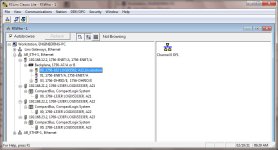I'm trying to change icons for EDS files that are already registered in RsNetworx for DeviceNet.
I see that I can Re-Register an EDS file and change the Icon at that time. The problem is that I have about 5000 EDS files all with cryptic file names (like 004D000B00010100.eds) and I can't figure out how to relate the file name to the already registered device.
I Looked at the EDS file (right click on Device, Properties, EDS File, View File) and there does not appear to be any clue as to what the original EDS file name was
Many of my items (even AB items) can not be found if I try to Re-Register & Download either...
Any Suggestions?
I see that I can Re-Register an EDS file and change the Icon at that time. The problem is that I have about 5000 EDS files all with cryptic file names (like 004D000B00010100.eds) and I can't figure out how to relate the file name to the already registered device.
I Looked at the EDS file (right click on Device, Properties, EDS File, View File) and there does not appear to be any clue as to what the original EDS file name was
Many of my items (even AB items) can not be found if I try to Re-Register & Download either...
Any Suggestions?