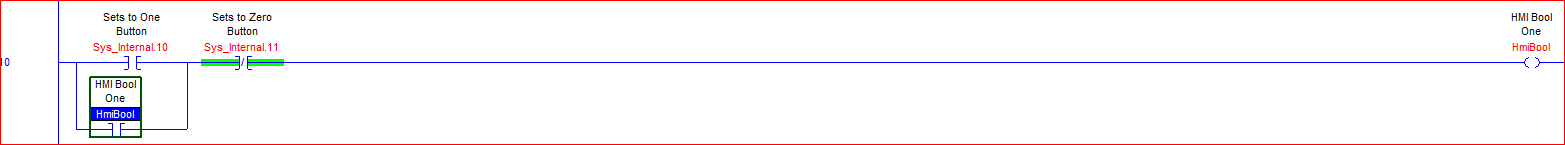ghriver
Member
This should be simple, so im over looking it. I have a tag in 5000 controller called HmiBool[1]. i want two buttons to point to that. on button that sets it to a one and leaves it there instead of setting it back to a zero. and another button that sets it to zero and leaves it there instead of putting it back to one when the operator lets go.
I dont want a single toggle on/off button, i want two buttons one for on and one for off.
so i see i cant use a momentary push button cause it sets it back when the operator lets go.
there is another scada package looking at the same address with two buttons, one button sets it to 0 and the other to 1, and i read the address to colorize the buttons. so adding extra code just to support the buttons on factory talk isn't preferred.
I dont want a single toggle on/off button, i want two buttons one for on and one for off.
so i see i cant use a momentary push button cause it sets it back when the operator lets go.
there is another scada package looking at the same address with two buttons, one button sets it to 0 and the other to 1, and i read the address to colorize the buttons. so adding extra code just to support the buttons on factory talk isn't preferred.