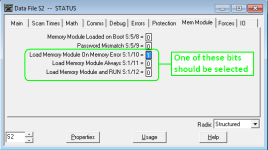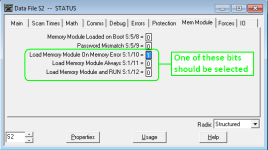If the Memory Module does not auto load its program into the replacement processor, then here are some possible options...
If you can go online with the replacement processor, with the Memory Module installed, then go to
Comms-->EEPROM-->Load from EEPROM. This should load in the Memory Module's stored program, overwriting the processor's RAM.
If you do not have access to programming software to go online with the replacement processor, then read on...
The user program that's stored in the Memory Module should have at least one of a couple of Status bit options set to decide when and how to load its program into the processor's RAM.
S:1/10 - Load Memory Module On Memory Error
When the processor fails to load the program stored in RAM at power up, then the Memory Module will automatically load its program into RAM and set the program to REM RUN mode. The Memory Module is left installed at all times.
If the replacement 1747-L40A has a program already stored in RAM, and the Memory Module has S:1/10 set, then it will not auto load its program into RAM at power up if the new L40A does not have a memory error at boot. First, you would have to default the L40A to clear the existing program from RAM.
To do this see here...
14298 - Restoring Factory Defaults to SLC 500 Processors
Access Level: TechConnect
S:1/11 - Load Memory Module Always
The Memory Module loads its stored program into RAM every time the processor is power cycled. The Memory Module is left installed at all times.
If S:1/11 is used, then the memory module will overwrite what ever is in the replacement processor's RAM.
S:1/12 - Load Memory Module and RUN
Here the Memory Module is not installed at all times. When you want to overwrite the program in the processor's RAM, you install the Memory Module and power up. Once loaded you can remove the Memory Module again.
If S:1/12 is used, then likewise, the Memory Module will overwrite the processor's RAM at power up.
Of course, if S:1/11 or S:1/12 are in use, then it will auto load for you. That last part is intended to be more academic than anything else.
In the unlikely event that none of the Status bits are set in the Memory Module's stored program, and you do not have access to programming software, then you will have to get someone who does to load from it manually.
Regards,
George