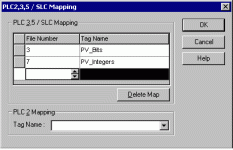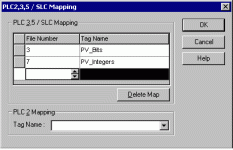Hey there, play nice in the far reaches of the Empire.
Mikey is right on about using the PLC/SLC addressing emulation in the ControlLogix. We could go into depth about the various wrinkles, permutations, revisions, and features that can transpire between the Logix and the PanelView, or go for the quick and dirty method.
In the PanelView, use the traditional "Type/File:Word.Bit" addressing (play along,
paneltec, we'll review it later). Pretend that you're addressing a SLC-5/03 controller.
In the ControlLogix, create one array of INT data type for each Data File of type N (integer) or B (boolean) that you addressed in the PanelView.
In the "Map PLC/SLC Messages" feature in RSLogix 5000, enter the SLC-style File Number and it's equivalent Tag array name.
For example, create INT-type tag arrays named "PV_Bits[10]" and PV_Integers[10]" in the Controller-scope database.
Add these tags to the "Map PLC/SLC Messages" table as File 3 and File 7. Any messages that come into the ControlLogix serial port as SLC or PLC style addresses will be treated as members of those arrays.
This can be extended to handle other data types such as floating point and probably Strings.
I would have chosen DF1 protocol for this application if there was only the PanelView and the ControlLogix to think of, but I'm sure there are other considerations.
[attachment]