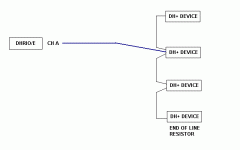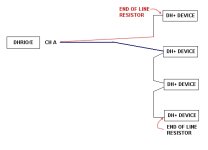Aviator|Chris
Member
Hi all,
We are using the ControlLogix as configured below to collect data from a DH+ network for use in 2 x CompactLogix L35E on EtherNet.
Is it normal to have a constant Minor Recoverable Fault on a ControlLogix Gateway - DHRIO Card with no Processor present? Data is flowing through the gateway without any problems.
ControlLogix 4-Slot Rack
Slot 0 - ENBT
Slot 1 - DHRIO/E...
Routing Table: -
ChA 63 LinkID 1 / ChB 66 (Not In Use) - LinkID 2
Both Channels are configured as Controller in Slot 1? Is this correct as there isn't really a Controller present at all?
Also, what are the correct configuration settings for the ENBT Card? Without any DNS servers etc, should it just be the IP Address and Subnet Mask? Everything else is left at zero's.
Cheers.
Chris.
We are using the ControlLogix as configured below to collect data from a DH+ network for use in 2 x CompactLogix L35E on EtherNet.
Is it normal to have a constant Minor Recoverable Fault on a ControlLogix Gateway - DHRIO Card with no Processor present? Data is flowing through the gateway without any problems.
ControlLogix 4-Slot Rack
Slot 0 - ENBT
Slot 1 - DHRIO/E...
Routing Table: -
ChA 63 LinkID 1 / ChB 66 (Not In Use) - LinkID 2
Both Channels are configured as Controller in Slot 1? Is this correct as there isn't really a Controller present at all?
Also, what are the correct configuration settings for the ENBT Card? Without any DNS servers etc, should it just be the IP Address and Subnet Mask? Everything else is left at zero's.
Cheers.
Chris.
Last edited: