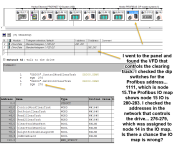AutomationTechBrian
Lifetime Supporting Member
The picture shows my confusion. I found the drive in the panel... it had a label that matched the function. I checked the profibus address dip switches... 1111, which of course is 15. On the IO map in Step 7, node 15 IO addresses are 280-283. But looking in the Ladder Network for the Profibus communication, the addresses used for the controlling the clearing track VFD are different... 276-279. This difference continued through all of the VFDs... 16 was actually 15, 15 was actually 14, and 14 was actually 9.
The guy working on this system before me learned on the job. I've seen some minor mistakes here and there. I noticed all the drives are 1 address different in the blocks versus the IO map. I'm wondering if maybe he labeled the IO wrong and just left it. It doesn't seem to be linked to anything functioning in the PLC... am I correct? The IO map for the network linked devices could be wrong and it wouldn't affect the program, right? After all, you don't use the node address in the rung sending the words to the IO addresses, you use the number... 280, 282, etc.
If this is right, would you change the IO map to match the actual program addresses that control each VFD? I'd like to clean the project up a little.
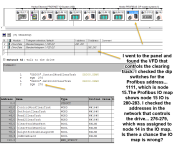
The guy working on this system before me learned on the job. I've seen some minor mistakes here and there. I noticed all the drives are 1 address different in the blocks versus the IO map. I'm wondering if maybe he labeled the IO wrong and just left it. It doesn't seem to be linked to anything functioning in the PLC... am I correct? The IO map for the network linked devices could be wrong and it wouldn't affect the program, right? After all, you don't use the node address in the rung sending the words to the IO addresses, you use the number... 280, 282, etc.
If this is right, would you change the IO map to match the actual program addresses that control each VFD? I'd like to clean the project up a little.