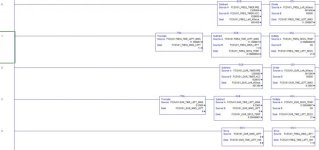I did not create the program but I have a weird countdown timer problem. it is user input, say it is set for 5 minutes; it will countdown to 1:30, then jumps up to 2:30 then when it gets back to 1:30 it jumps to 0:30 and finishes the timer. watching the RSLogix program online it operates correctly.
edit: the RSLogix timer reads 3:00 and the FactoryTalk timer reads 4:00 are off one minute, also when the timer starts at 5 minutes, it immediately jumps to 6.
edit: the RSLogix timer reads 3:00 and the FactoryTalk timer reads 4:00 are off one minute, also when the timer starts at 5 minutes, it immediately jumps to 6.
Last edited: