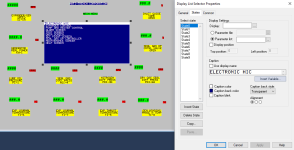You are using an out of date browser. It may not display this or other websites correctly.
You should upgrade or use an alternative browser.
You should upgrade or use an alternative browser.
FactoryTalk View ME V12 : Display List Selector
- Thread starter Radhik
- Start date
alexmorrish
Member
You have a couple options.
If you want to keep the list, you can add navigation buttons to scroll through and an enter key to select a screen. See nav.png.
You can link these buttons to your list from the properties of each button. See btn.png, under other change send press to "Linked Object" and select your DisplayListSelector so ensure it is only controlling that list.
You could also replace the list with a different "Goto Display" button for each screen so it is one press to get to each screen. See goto.png, in the properties for those buttons you can link it to the screen you want it to go to and change the visuals.
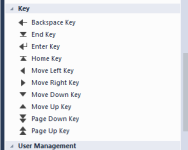


If you want to keep the list, you can add navigation buttons to scroll through and an enter key to select a screen. See nav.png.
You can link these buttons to your list from the properties of each button. See btn.png, under other change send press to "Linked Object" and select your DisplayListSelector so ensure it is only controlling that list.
You could also replace the list with a different "Goto Display" button for each screen so it is one press to get to each screen. See goto.png, in the properties for those buttons you can link it to the screen you want it to go to and change the visuals.
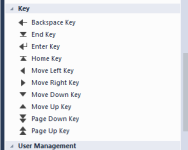


IO_Rack
Member
You will have to create touch buttons. Objects > Key > Move Up, Move Down and Enter.
Operaghost
Member
Agree with the previous posters on what you need to do. I'll just add that although linking the buttons to the display list selector won't hurt anything, it isn't really necessary.
When you have a keypad PanelView unit (instead of a touch panel) there is nothing linking the physical keys to the list selector on your screen. They are automatically linked based on the selected object.
Where it gets tricky is when you have more than one list selector on the same display. Then those keys will scroll whichever list selector has been selected. Touch one then the scroll keys will work there. Touch the other and then the keys will only scroll that selector. So you could build the buttons once and it would work on each list selector.
In that case though, it is usually better to give each selector their own keys and link them to that specific list selector. Less confusing. But if you only have one selector on that display, linking isn't required.
OG
When you have a keypad PanelView unit (instead of a touch panel) there is nothing linking the physical keys to the list selector on your screen. They are automatically linked based on the selected object.
Where it gets tricky is when you have more than one list selector on the same display. Then those keys will scroll whichever list selector has been selected. Touch one then the scroll keys will work there. Touch the other and then the keys will only scroll that selector. So you could build the buttons once and it would work on each list selector.
In that case though, it is usually better to give each selector their own keys and link them to that specific list selector. Less confusing. But if you only have one selector on that display, linking isn't required.
OG
You have a couple options.
If you want to keep the list, you can add navigation buttons to scroll through and an enter key to select a screen. See nav.png.
You can link these buttons to your list from the properties of each button. See btn.png, under other change send press to "Linked Object" and select your DisplayListSelector so ensure it is only controlling that list.
You could also replace the list with a different "Goto Display" button for each screen so it is one press to get to each screen. See goto.png, in the properties for those buttons you can link it to the screen you want it to go to and change the visuals.
Thank you so much. Appreciate your help. I will go with the first reference in which I don't have to do too many changes.
You have a couple options.
If you want to keep the list, you can add navigation buttons to scroll through and an enter key to select a screen. See nav.png.
You can link these buttons to your list from the properties of each button. See btn.png, under other change send press to "Linked Object" and select your DisplayListSelector so ensure it is only controlling that list.
You could also replace the list with a different "Goto Display" button for each screen so it is one press to get to each screen. See goto.png, in the properties for those buttons you can link it to the screen you want it to go to and change the visuals.
Another question?
One of the pages used to ask for passwords as soon as we select it from the Display List Selector. Now I have converted, that property is gone. How can I add just a simple like below?

Operaghost
Member
I have not seen that particular password pop up window before in FT View ME. Some items use an E-signature, but it doesn't look like that. I'm kind of stumped as to what it could be.
The display list selector has no means to prompt for a password (or a username). If you have access to a display it opens, if you do not, you get a pop up diagnostic window letting you know you do not have access.
OG
The display list selector has no means to prompt for a password (or a username). If you have access to a display it opens, if you do not, you get a pop up diagnostic window letting you know you do not have access.
OG
Are you converting from an original Panelview (not Plus)? That looks like the style of security that they used.
As OG said, the display list selector cannot generate a prompt and a display will open or not based on the current login and that screen's security settings; if a display is restricted you must log in before attempting to access it.
As OG said, the display list selector cannot generate a prompt and a display will open or not based on the current login and that screen's security settings; if a display is restricted you must log in before attempting to access it.
JBooth
Member
was the original screen using panelbuilder32?
JBooth
Member
FT View ME uses different security. In explorer, scroll down to the server system folder, and under System->Users and Groups->Users, you can create your various users. As OG said, you will have a username and password assigned to them instead of just a password.
Once the users are created, go to project system folder->Runtime Security to set access rights for your users. Then open the display you want secured, right click in the display and open display properties to set access level of that screen.
Have to put a log in button on one of the unsecured screens so that users can log in, since like was mentioned, auto prompt for log in is not in FT View.
Once the users are created, go to project system folder->Runtime Security to set access rights for your users. Then open the display you want secured, right click in the display and open display properties to set access level of that screen.
Have to put a log in button on one of the unsecured screens so that users can log in, since like was mentioned, auto prompt for log in is not in FT View.
I have not seen that particular password pop up window before in FT View ME. Some items use an E-signature, but it doesn't look like that. I'm kind of stumped as to what it could be.
The display list selector has no means to prompt for a password (or a username). If you have access to a display it opens, if you do not, you get a pop up diagnostic window letting you know you do not have access.
OG
I think it is from Go to Button.
was the original screen using panelbuilder32?
It could be. Not sure.
Are you converting from an original Panelview (not Plus)? That looks like the style of security that they used.
As OG said, the display list selector cannot generate a prompt and a display will open or not based on the current login and that screen's security settings; if a display is restricted you must log in before attempting to access it.
Yes from Panelview.
Similar Topics
Can someone provide me activation for FTV studio and client for V12 please
- Replies
- 1
- Views
- 1,006
Hello group,
Thanks to Rockwell's infinite wisdom to change the O/S from WinCE to Win10, I have recently installed FactoryTalk View ME Version 12...
- Replies
- 6
- Views
- 2,377
I recently upgraded my version of FTView studio to V12. I am attempting to modify an older PV Plus 700, which has v5.10 firmware. I am noticing...
- Replies
- 4
- Views
- 4,859
Hello, I'm using FactoryTalk View ME V10.
I created a valve as a global object with multiple parameters and when the object is being used at the...
- Replies
- 2
- Views
- 107
Hello all,
I was modifying an HMI in factory talk and went to change a go to display button using the ... to select from a list as I had done...
- Replies
- 1
- Views
- 80