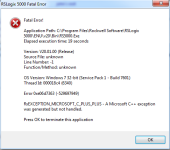RY_Guthrie
Member
When I try to open a project I get a fatal error that generates and file cump report and it gives me this message "rxexception_microsoft_c_plus_plus-A Microsoft c++ esception was generated but not handled" I have never seen this before and have no idea what to do with it? I am running rs-logix 5000 ver. 20.01 and the project is also in that version, any buddy seen this before? and have a fix for it!! Thanks!