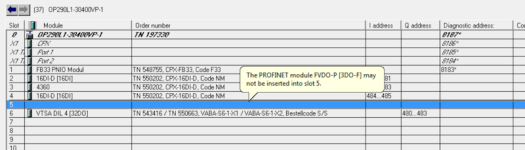psychosunshine
Member
I am trying to install an FVDO-P or an FVDO-P2 module into my hardware config in Siemens Step 7.
That is slot 5 of my module. But, when I try to install the module into that slot, there is an error saying that the module can not be installed in Slot 5.
See attached image #2.
What am I doing wrong?
Thanks,
Dave
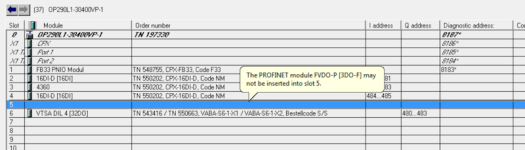
That is slot 5 of my module. But, when I try to install the module into that slot, there is an error saying that the module can not be installed in Slot 5.
See attached image #2.
What am I doing wrong?
Thanks,
Dave