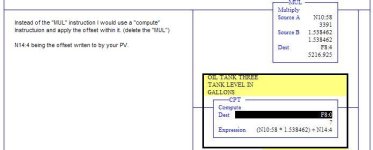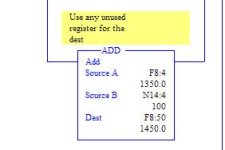Hi again all,
I have a question for anyone who can help.
Im working on offsetting an analog reading for tank level to get me closer to the actual gallons in a tank.
I started by just installing an ADD instruction after a oneshot and notify bit from numeric kepad but realized that I wouldnt be able to because I wouldnt be able to - the reading.
Would a MOVE work, or would the intire readout be masked by the move?
Thanks again..
Tim
I am using a Panelview 1000 to monitor gallons in a tank
I have a question for anyone who can help.
Im working on offsetting an analog reading for tank level to get me closer to the actual gallons in a tank.
I started by just installing an ADD instruction after a oneshot and notify bit from numeric kepad but realized that I wouldnt be able to because I wouldnt be able to - the reading.
Would a MOVE work, or would the intire readout be masked by the move?
Thanks again..
Tim
I am using a Panelview 1000 to monitor gallons in a tank
Last edited: