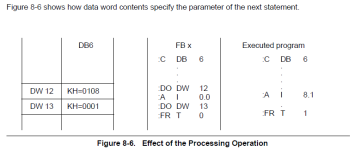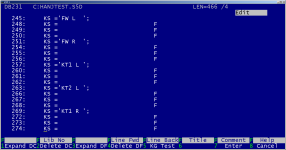Hello 
I have two of the question about S7
plz help and answer me the all of the question
1))
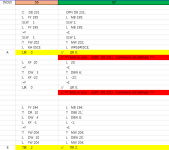
In this picture , you can see the LIR & TIR
* is It right " ( LIR 0 -> LAR 1 , LIR 2 -> LAR2 ) " then, Can I use the PGM without the error?
2))

In this picture , you can see the two of green box
seriously, I can't understand thoes of the command "DO" especially, S7
Can you tell me each process in the two of the green box
Really Thanks to you
I have two of the question about S7
plz help and answer me the all of the question
1))
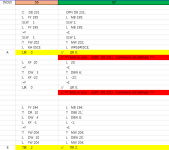
In this picture , you can see the LIR & TIR
* is It right " ( LIR 0 -> LAR 1 , LIR 2 -> LAR2 ) " then, Can I use the PGM without the error?
2))

In this picture , you can see the two of green box
seriously, I can't understand thoes of the command "DO" especially, S7
Can you tell me each process in the two of the green box
Really Thanks to you