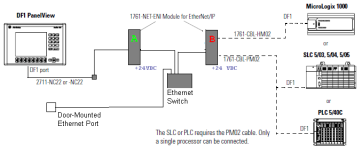snordvikqplas
Supporting Member
Okay giving this another shot, logged in paid my membership but when I went to preview post promted that I was not logged in and lost post, lesson learned: copy paste for backup in word.
Hello and thanks for your time.
I am relatively new to the AB PLC world having spent the last 8 years traveling and doing more electrical and non AB control work in the field. That has recently changed (thankful for that)
I have the following devices:
Micrologix 1200 1762 L24BWA
PV 300 2711 K3A17L1
My goal was to get these two devices to communicate accross a network to were I would only have to use the ethernet driver in Linx in order to work with them.
I know that the PV model I have is a DF1 port and the only way to change this is (ie DH485 which would allow for comm over AIC+) would be a firmware upgrade using the utility program. I was unable to find that file on AB site or a link to the file in this forum. Do you need techconnect for this?
So with that wall in front of me I did more reading and came across a diagram ( 2711-UM014G-EN-P page 206 ) that showed a DF1 PV being connected to a 1761 NET ENI which connected to another 1761 NET ENI which was connected to a Micrologix. So thought this may work for me, I have the right devices and cables. My mistake I believe that the diagram was only showing how to setup for message sharing (DF1 setup using ENI/ENIW utility program) and not for viewing through RSLinx using an ethernet.
Cabinets on the floor have a Micrologix 1200 1762-L24BWAR which has the two serial ports, one is connected to a PV300 K3A17L1, while the other is connected to a 1761 NET ENI. ENI is connected to a switch which then has a cable to a RJ45 port on the outside of the cabinet. Of course I am only able to see the Micro in Linx to work with the PV I have to access inside of the cabinet, change driver etc.
Company is very concerned with arcflash and to access cabinet power has to be shut off. facility is older so one disconnect controls multiple cabinets, so turning off one cabinet affects other lines. We are very busy and all lines are running 24/7(which is a good thing) so to make updates needed by operators (or requested) it is not that easy.
My plan was to have the two ENI NET modules in the cabinet so that I could have the RJ45 port outside of the cabinet and be able to acces both Micro and PV without cycling power.
I have spent alot of time researching this matter on this site and AB's (of course that is my opinion!). If there is a link or reference that I have missed please let me know and I will do the leg work. I guess in the end is what I want to do even possible?!?
Thanks again for your time,
Hello and thanks for your time.
I am relatively new to the AB PLC world having spent the last 8 years traveling and doing more electrical and non AB control work in the field. That has recently changed (thankful for that)
I have the following devices:
Micrologix 1200 1762 L24BWA
PV 300 2711 K3A17L1
My goal was to get these two devices to communicate accross a network to were I would only have to use the ethernet driver in Linx in order to work with them.
I know that the PV model I have is a DF1 port and the only way to change this is (ie DH485 which would allow for comm over AIC+) would be a firmware upgrade using the utility program. I was unable to find that file on AB site or a link to the file in this forum. Do you need techconnect for this?
So with that wall in front of me I did more reading and came across a diagram ( 2711-UM014G-EN-P page 206 ) that showed a DF1 PV being connected to a 1761 NET ENI which connected to another 1761 NET ENI which was connected to a Micrologix. So thought this may work for me, I have the right devices and cables. My mistake I believe that the diagram was only showing how to setup for message sharing (DF1 setup using ENI/ENIW utility program) and not for viewing through RSLinx using an ethernet.
Cabinets on the floor have a Micrologix 1200 1762-L24BWAR which has the two serial ports, one is connected to a PV300 K3A17L1, while the other is connected to a 1761 NET ENI. ENI is connected to a switch which then has a cable to a RJ45 port on the outside of the cabinet. Of course I am only able to see the Micro in Linx to work with the PV I have to access inside of the cabinet, change driver etc.
Company is very concerned with arcflash and to access cabinet power has to be shut off. facility is older so one disconnect controls multiple cabinets, so turning off one cabinet affects other lines. We are very busy and all lines are running 24/7(which is a good thing) so to make updates needed by operators (or requested) it is not that easy.
My plan was to have the two ENI NET modules in the cabinet so that I could have the RJ45 port outside of the cabinet and be able to acces both Micro and PV without cycling power.
I have spent alot of time researching this matter on this site and AB's (of course that is my opinion!). If there is a link or reference that I have missed please let me know and I will do the leg work. I guess in the end is what I want to do even possible?!?
Thanks again for your time,