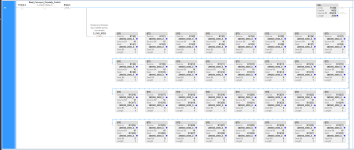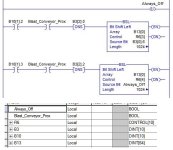So I used the migration tool for converting RSlogix 500 to Studio 5000 and the resulting came out. See attached png files.
I am having trouble wrapping my head around an easier was to convert this. I understand RSlogix uses an INT 16bit and studio 5000 uses a DINT 32 bit.
Thanks for any info on a better solution.

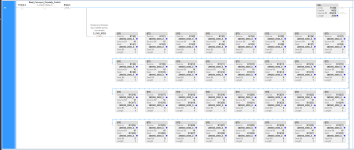
I am having trouble wrapping my head around an easier was to convert this. I understand RSlogix uses an INT 16bit and studio 5000 uses a DINT 32 bit.
Thanks for any info on a better solution.