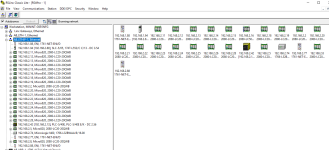Baker in Virginia said:
Thanks for responding . My Powerflex 753 is connected by Ethernet...I'm able to drill down to the drive in CCW and do a compare . I just can't connect , download , or upload .
OK, so you're using the ETHIP driver then I assume?
As a preliminary check, if you open RSLinx Classic and browse your ETHIP driver, you should be able to see the PowerFlex 753 drive active with no icon overlay (red x, yellow ?, etc.). If so, then we definitely know you have a valid communications path.
In CCW, when you select "Compare", and then "Compare to Online", the "Connection Browser" popup window should open. You then drill down through your ETHIP driver to select your drive. You are saying that this "Compare to Online" option is working as you are able to browse to the drive and perform the compare successfully, yes?
If so, then this also confirms the "preliminary check" I mentioned above.
Also, check what communications path is displayed in CCW up under the "Connect" button. This should reflect the same valid path you are selecting for the "Compare" or when using RSLinx Classic to browse to the drive.
Moving on...
Baker in Virginia said:
...I'm surprised there is not an option like RS Who , or be able to "Drill " down to the device to download.
The CCW "Connection Browser" popup window I mentioned above is an RSLinx Classic "RSWho" session. CCW just calls it "Connection Browser" because, well, it just does.
In CCW, when you select "Connect", the same "Connection Browser" popup window should open - does it?
When you select "Download" (or "Upload"), the "Connection Browser" popup window should also open - does it? (It sounds like you are saying it does not?)
Note: you must be disconnected from the drive in CCW before you can perform a "Download". (I know you are disconnected as you currently cannot connect - that advice is for future reference).
However, you should be able to "Connect" to the drive, even while it is running under the ownership of a controller. Among other things, this allows you to monitor the drive while running.
If the "Connection Browser" popup window is only opening for you when you perform a "Compare", and not for "Connect" or "Download", then something is indeed amiss here?
You could also try the "Device" drop down menu at the top?
I'm looking for info on your specific issue but finding nothing so far.
So I'm not sure if we can rule in or out yet your version having anything to do with this?
Regards,
George