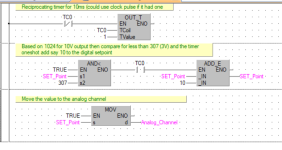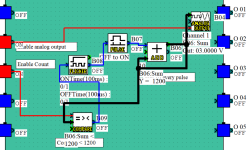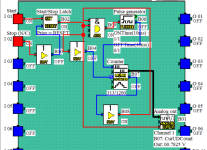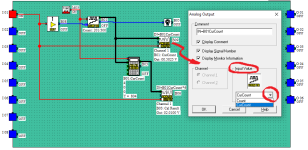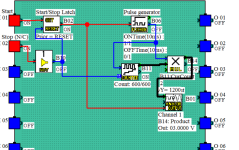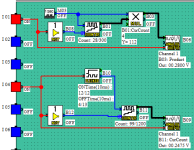The_spider
Member
Hi, i hope somebody here could assist with this problem?
we're looking to provide another piece of equipment with steadly increasing voltage from 0v to 3v, increasing at a preset rate of ~10mV/sec.
we already have a mitsubishi alpha2 fitted with an analogue output module, could this be made to do the job?
thanks in advance!
The_spider
we're looking to provide another piece of equipment with steadly increasing voltage from 0v to 3v, increasing at a preset rate of ~10mV/sec.
we already have a mitsubishi alpha2 fitted with an analogue output module, could this be made to do the job?
thanks in advance!
The_spider