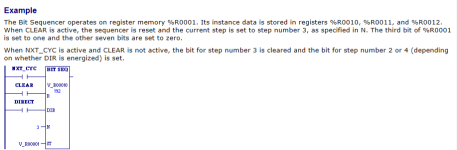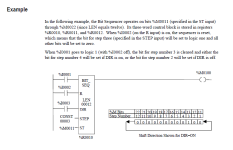phuz
Member
I'm seeing some confusing descriptions on the Bit Sequencer (BIT SEQ) in the GE PLC instruction set and I'm converting one of these to AB so I want to make sure I handle it appropriately.
The way I understand it is that when it's reset by triggering the R input, the step gets reset to the N step, and everything is set to zero; then, upon enabling, the first position will be set high and everything else to zero. On the next trigger, the next position will be high and everything else set to zero.
Although this description from Machine Edition 9.7 describes this a bit different.
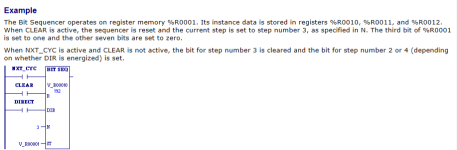
The way I understand it is that when it's reset by triggering the R input, the step gets reset to the N step, and everything is set to zero; then, upon enabling, the first position will be set high and everything else to zero. On the next trigger, the next position will be high and everything else set to zero.
Although this description from Machine Edition 9.7 describes this a bit different.