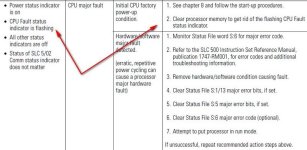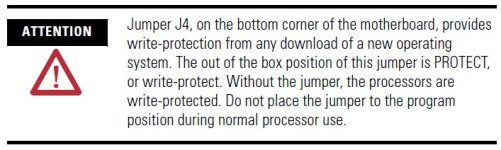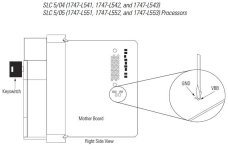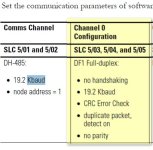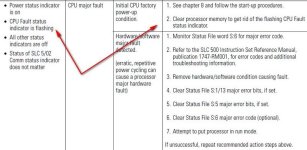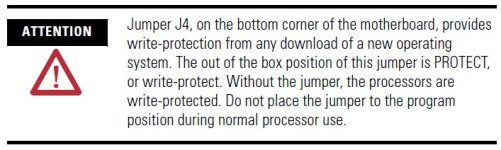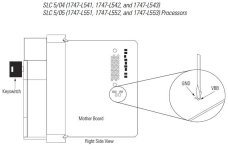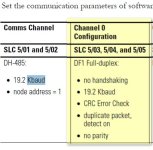The fact that you cannot "Auto-Configure" your DF-1 driver could indicate one of three things...
1. The processor is fried...
2. The processor serial port configuration is changed fron DF-1 protocol to User...
or
3. Your USB to serial convertor does not work (I have read that some work only if manually configured and that auto-configure does not work).
added : See picture 505 Channel1Defaults : set your DF-1 driver to that if you can't auto-configure with your USB adapter.
Recommendations...
a. Try a direct serial cable from a bona-fide RS-232 port on a PC or laptop. If you cannot auto-configure then go to b.
b. Try resetting the processor to factory default (which will restore the RS-232 port if corrupted), by shorting out the Batt + and - connections on the PCB pin connector, as described. However,
this procedure is not mentioned in the manual for the 5/01 or 5/02 (Publication 1747-UM011G-EN-P - June 2008), so it may not be appropriate. Go back to a.
Just re-read - this is a 5/05 processor?
If YES, then reset to factory default by shorting VBB and GND lands on the PCB with a screwdriver (REMOVE BATTERY!). Manual recommends holding for 60 seconds!). See Picture "505 PCB"
c. Acquire another processor.
The J4 jumper should be left in the PROTECT position. It only prevents the
firmware of the processor from being upgraded, which is not what you are trying to achieve.