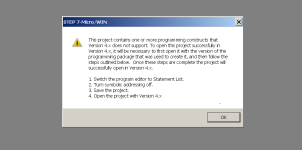Cjohan
Member
Good day
we have a very old software project that was downloaded to a S7-200 plc
We have bought the Micro/win v4 software so that we can try and download this project to a "new/refurbished" CPU200
when i open the project it give me the following error attached
Does this mean i need to open it with an older version ? and how do i get this older version ? or can someone help me with updating it from the old version to the new Version please
Thank you
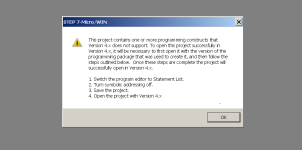
we have a very old software project that was downloaded to a S7-200 plc
We have bought the Micro/win v4 software so that we can try and download this project to a "new/refurbished" CPU200
when i open the project it give me the following error attached
Does this mean i need to open it with an older version ? and how do i get this older version ? or can someone help me with updating it from the old version to the new Version please
Thank you