jthornton
Member
I'm trying to read a tag from a user defined data that is an array. This is the data type.
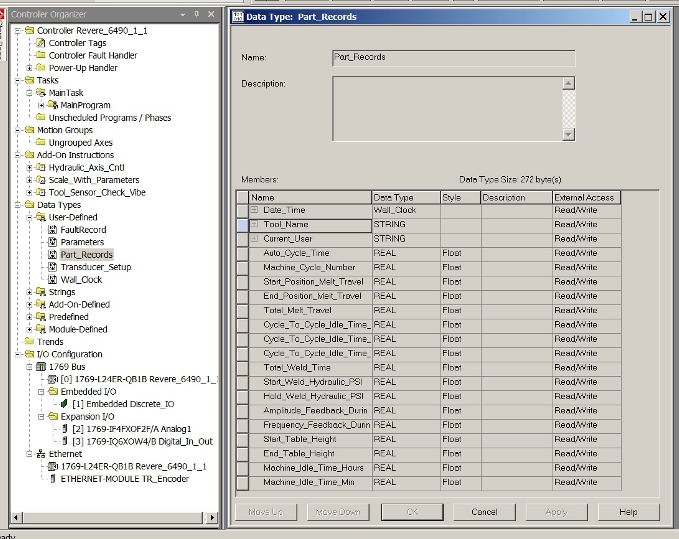
This is the tag I'm trying to read.
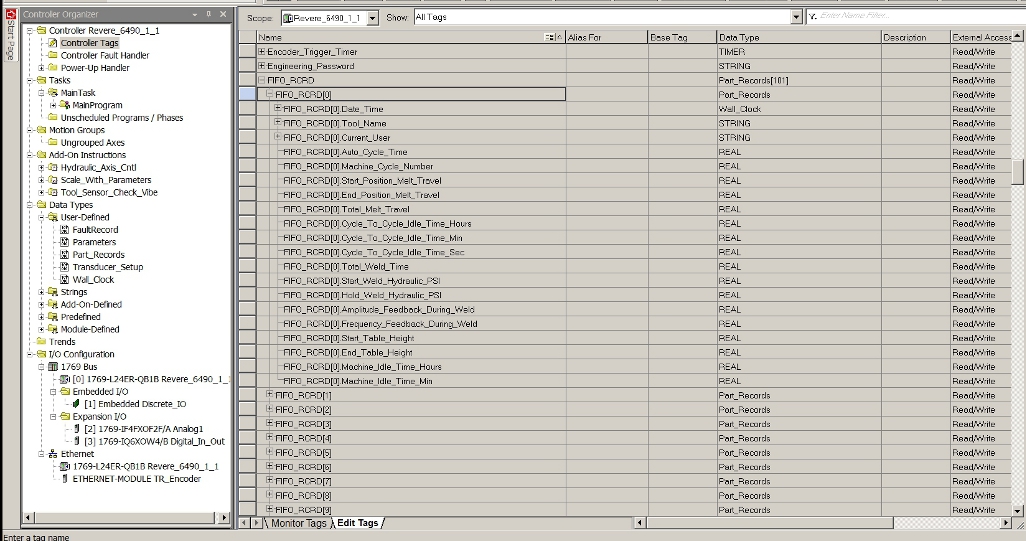
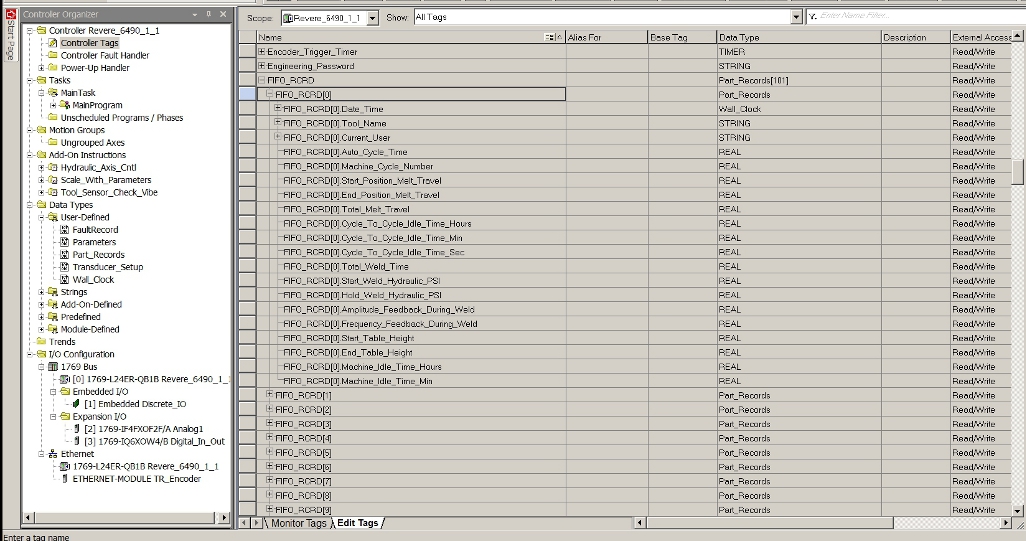
This is the result of the read using pylogix
Anyone have a suggestion?
JT
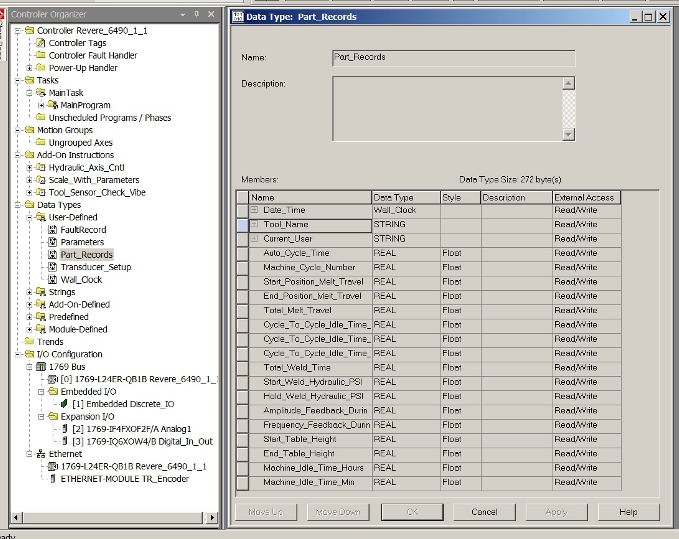
This is the tag I'm trying to read.
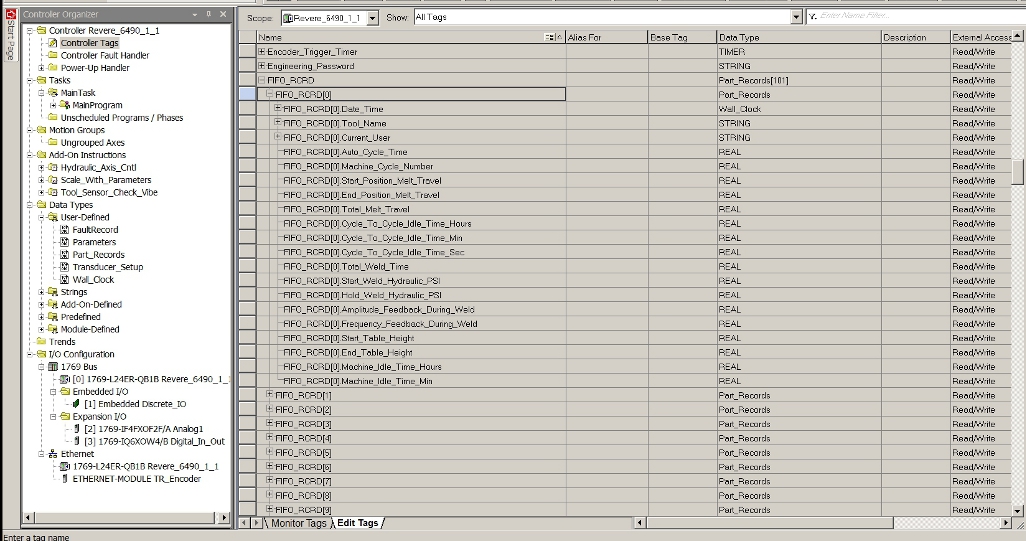
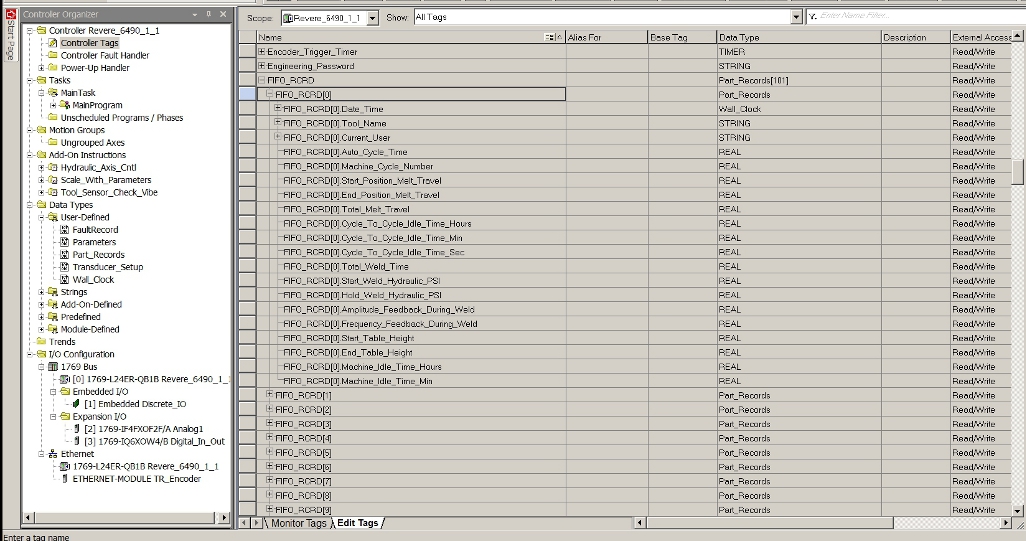
This is the result of the read using pylogix
Code:
>>> with PLC() as comm:
... comm.IPAddress = '192.168.117.130'
... ret = comm.Read('FIFO_RCRD[0]')
... print(ret.TagName, ret.Value, ret.Status)
...
FIFO_RCRD[0] [b'\xc4\x85\xd2\x07\x00\x00\n\x00\x00\x00\x13\x00\x00\x00\x15\x00\x00\x00;\x00\x00\x00\x19\x00\x00\x00\x1f\x94\x08\x00\x04\x00\x00\x00W-26\x00\x00\x00\x00\x00\x00\x00\x00\x00\x00\x00\x00\x00\x00\x00\x00\x00\x00\x00\x00\x00\x00\x00\x00\x00\x00\x00\x00\x00\x00\x00\x00\x00\x00\x00\x00\x00\x00\x00\x00\x00\x00\x00\x00\x00\x00\x00\x00\x00\x00\x00\x00\x00\x00\x00\x00\x00\x00\x00\x00\x00\x00\x00\x00\x00\x00\x00\x00\x00\x00\x00\x00\x00\x00\x00\x00\x00\x00\x00\x00\x00\x00\x00\x00\x00\x00\x00\x00\x00\x00\x00\x00\x00\x00\x00\x00\x00\x00\x00\x00\x00\x00\x00\x00\x00\x00\x00\x00\x00\x00\x00\x00\x00\x00\x00\x00\x00\x00\x00\x00\x00\x00\x00\x00\x00\x00\x00\x00\x00\x00\x00\x00\x00\x00\x00\x00\x00\x00\x00\x00\x00\x00\x00\x00\x00\x00\x00\x00\x00\x00\x00\x00\x00\x00\x00\x00\x00\x00\x00\x00\x00\x00\x00\x00\x00\x00\x00\x00D\x8b\x8aA`=vIp\xeb\x16A\x8aD\x16A\x00\xe6&=\x00\x00\x00\x00\x00\x00\x80?\x00\x00lB\x10X\tA\x00\x00\x00\x00\x00\x00\x00\x00\xb6\xb6+BN\xf7>C\x0cSbA\xca\xfebA\x00\x00\x00\x00\x00\x00\x00\x00', b'\x00\x00\x00\x00\x00\x00\x00\x00\x00\x00\x00\x00\x00\x00\x00\x00\x00\x00\x00\x00\x00\x00\x00\x00\x00\x00\x00\x00\x00\x00\x00\x00\x00\x00\x00\x00\x00\x00\x00\x00\x00\x00\x00\x00\x00\x00\x00\x00\x00\x00\x00\x00\x00\x00\x00\x00\x00\x00\x00\x00\x00\x00\x00\x00\x00\x00\x00\x00\x00\x00\x00\x00\x00\x00\x00\x00\x00\x00\x00\x00\x00\x00\x00\x00\x00\x00\x00\x00\x00\x00\x00\x00\x00\x00\x00\x00\x00\x00\x00\x00\x00\x00\x00\x00\x00\x00\x00\x00\x00\x00\x00\x00\x00\x00\x00\x00\x00\x00D\x8b\x8aA`=vIp\xeb\x16A\x8aD\x16A\x00\xe6&=\x00\x00\x00\x00\x00\x00\x80?\x00\x00lB\x10X\tA\x00\x00\x00\x00\x00\x00\x00\x00\xb6\xb6+BN\xf7>C\x0cSbA\xca\xfebA\x00\x00\x00\x00\x00\x00\x00\x00', b'\x00\x00\x00\x00\x00\x00\x00\x00\x00\x00\x00\x00\x00\x00\x00\x00\x00\x00\x00\x00\x00\x00\x00\x00\x00\x00\x00\x00\x00\x00D\x8b\x8aA`=vIp\xeb\x16A\x8aD\x16A\x00\xe6&=\x00\x00\x00\x00\x00\x00\x80?\x00\x00lB\x10X\tA\x00\x00\x00\x00\x00\x00\x00\x00\xb6\xb6+BN\xf7>C\x0cSbA\xca\xfebA\x00\x00\x00\x00\x00\x00\x00\x00'] SuccessAnyone have a suggestion?
JT
Last edited:


