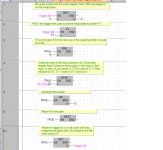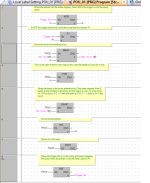New to Mitsubishi. Please help me with the following.
What's the easiest way to swap bytes with GX Works2. QCPU03D.
Reading data from a load cell via Modbus TCP. Data is in byte format. 4 bytes per each Variable. Need to convert ABCD bytes to DCBA.
What's the correct syntax for the array elements?
Thanks in advance.
[
What's the easiest way to swap bytes with GX Works2. QCPU03D.
Reading data from a load cell via Modbus TCP. Data is in byte format. 4 bytes per each Variable. Need to convert ABCD bytes to DCBA.
What's the correct syntax for the array elements?
Thanks in advance.
[