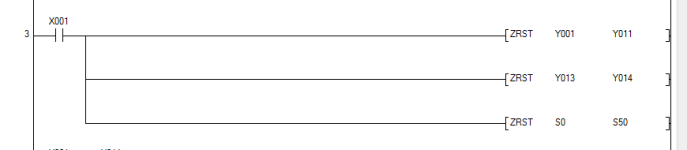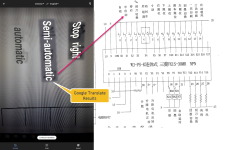AutomationTechBrian
Lifetime Supporting Member
Update: I was successful in uploading the PLC program in 2 out of 3 screen-printing machines. From what I could tell, the third had a password. I didn't get to the jobsite until late in the day, and since tomorrow is a holiday for most businesses in the USA, there was a limit how long I could stay there and work things out. People wanted to leave and start the long weekend. So I uploaded the programs, took some pictures, and made note of the inputs lit on the machines working versus the one that isn't. I already see that X1 is likely involved in some way. I want to look at the files and figure some things out before sharing it here. I have to get used to working with the software, and this is a good way to do it. Then, I'll share things here to complete the post.
BTW, there was a drawing with the I/O labels... in Chinese. I'll share that too. Not sure if anyone here can read the drawing. It would be cool to have a translated drawing to work with, but probably not absolutely needed. It's a pretty basic machine.
BTW, there was a drawing with the I/O labels... in Chinese. I'll share that too. Not sure if anyone here can read the drawing. It would be cool to have a translated drawing to work with, but probably not absolutely needed. It's a pretty basic machine.