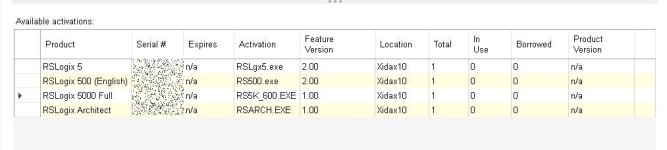Unable to Save File, File Not Found Error 753-80042017
I know this is an old thread, but I had the same issue after I added a new routine to the program while "online". I accepted the edits and assembled them in the processor but the program would not save.
To correct this, I closed the program without saving (of course), exited RSLogix (Studio) 5000, opened RSLogix (Studio) 5000 again, opened the original program, and went online.
During this process the changes are uploaded from the controller and when I went to save the program I was asked if I wanted to save the changes uploaded from the controller, I selected yes and the program saved normally to the folder I selected.
My OS is Windows 10 and this particular program was written in Studio 5000 v30.11
I hope this may help someone who experiences the same issue.
"RSLogix/Studio 5000 Unable to Save File, File Not Found Error 753-80042017"Good Afternoon ,
I created a file called "InterBake Line 4 1348 Molder". I downed to the processor . I go to save changes and I get the message "Failed to save the project , File not found " . What could be the cause of this ? I have plenty of disk space , it won't save to a USB stick ,either.
Thanks,
I know this is an old thread, but I had the same issue after I added a new routine to the program while "online". I accepted the edits and assembled them in the processor but the program would not save.
To correct this, I closed the program without saving (of course), exited RSLogix (Studio) 5000, opened RSLogix (Studio) 5000 again, opened the original program, and went online.
During this process the changes are uploaded from the controller and when I went to save the program I was asked if I wanted to save the changes uploaded from the controller, I selected yes and the program saved normally to the folder I selected.
My OS is Windows 10 and this particular program was written in Studio 5000 v30.11
I hope this may help someone who experiences the same issue.