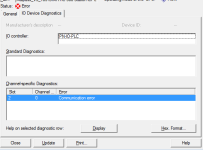cottagewood
Member
Hi all
It’s been a while since I did any safety config with an S7-300 PLC and I think I must be missing something ,
I’ve added a 4F-DO output module (6es7 138-4fb03-0ab0) to an ET200S rack but I can’t clear the error light on it.
I’m 100% sure the dip switch setting matches the setting in the config.
I compiled and downloaded the config, I added the Acknowledgement for reintegration bit into the safety program along with the output.
I compiled and downloaded the safety program.
However the Acknowledgement for reintegration bit doesn’t go high and the error light on the card is always on.
I changed the card and the base but it’s still the same and my gut feeling is a config issue.
Has anybody got any ideas?
It’s been a while since I did any safety config with an S7-300 PLC and I think I must be missing something ,
I’ve added a 4F-DO output module (6es7 138-4fb03-0ab0) to an ET200S rack but I can’t clear the error light on it.
I’m 100% sure the dip switch setting matches the setting in the config.
I compiled and downloaded the config, I added the Acknowledgement for reintegration bit into the safety program along with the output.
I compiled and downloaded the safety program.
However the Acknowledgement for reintegration bit doesn’t go high and the error light on the card is always on.
I changed the card and the base but it’s still the same and my gut feeling is a config issue.
Has anybody got any ideas?