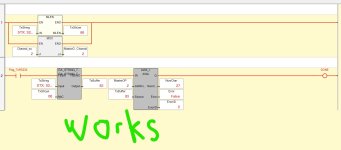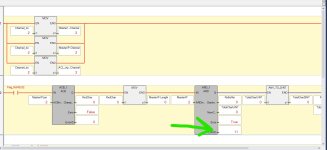Aloescher
Member
Hi all,
I'm completely new to ASCII and trying to figure out where I'm going wrong here.
Application: I need to send 2d barcode data to a KGK Jet model CCS3000L Inkjet printer. Only protocol possibility is ASCII. PLC I have is a Micro850, and the only port option for ASCII is the serial port. I modified one end of a 2707-NC11 cable to connect PLC TxD to printer RxD, PLC RxD to Printer TxD, and PLC SG to Printer SG. I jumpered CTS and RTS at the printer connector, and the 2707 cable I'm using doesn't have wires on the Micro850 CTS or RTS pins.
Printer company verified that I can just jumper RTS and CTS on their side and not connect their DTR and DSR pins (since I'm not using hardware handshaking). I don't really need any flow control for the application ( I don't think...again, ASCII noob here).
Do the CTS and RTS on the PLC side need to be jumpered? Does the DCD pin need to be jumpered or connected to something if I'm not using handshaking?
I downloaded the Micro800 ASCII read and write functions and function blocks from Rockwell library, and they seem to be working, except that I keep getting ABL error id "7". This error states, "Cannot complete ASCII send or receive because channel configuration has been shut down using the channel configuration dialog box." I have the serial port enabled and configured to ASCII, no handshaking, baud 9600 same as printer, no parity check, 1 stop bit, character length of 8.
Any help in pointing out what I'm doing wrong or things to try would be greatly appreciated!
Below is a link to the program:
https://ultratoolmfg-my.sharepoint.com/:u:/p/aloescher/EdnkwpTHFi5IvCjPeHDMgvkBmlwWmKPP8CSHhYtnGbIdxg?e=3DGTgs

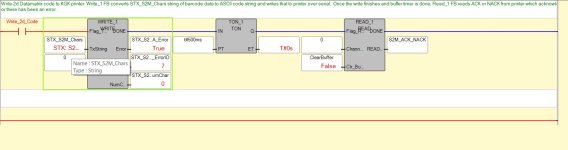
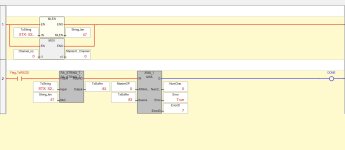
I'm completely new to ASCII and trying to figure out where I'm going wrong here.
Application: I need to send 2d barcode data to a KGK Jet model CCS3000L Inkjet printer. Only protocol possibility is ASCII. PLC I have is a Micro850, and the only port option for ASCII is the serial port. I modified one end of a 2707-NC11 cable to connect PLC TxD to printer RxD, PLC RxD to Printer TxD, and PLC SG to Printer SG. I jumpered CTS and RTS at the printer connector, and the 2707 cable I'm using doesn't have wires on the Micro850 CTS or RTS pins.
Printer company verified that I can just jumper RTS and CTS on their side and not connect their DTR and DSR pins (since I'm not using hardware handshaking). I don't really need any flow control for the application ( I don't think...again, ASCII noob here).
Do the CTS and RTS on the PLC side need to be jumpered? Does the DCD pin need to be jumpered or connected to something if I'm not using handshaking?
I downloaded the Micro800 ASCII read and write functions and function blocks from Rockwell library, and they seem to be working, except that I keep getting ABL error id "7". This error states, "Cannot complete ASCII send or receive because channel configuration has been shut down using the channel configuration dialog box." I have the serial port enabled and configured to ASCII, no handshaking, baud 9600 same as printer, no parity check, 1 stop bit, character length of 8.
Any help in pointing out what I'm doing wrong or things to try would be greatly appreciated!
Below is a link to the program:
https://ultratoolmfg-my.sharepoint.com/:u:/p/aloescher/EdnkwpTHFi5IvCjPeHDMgvkBmlwWmKPP8CSHhYtnGbIdxg?e=3DGTgs

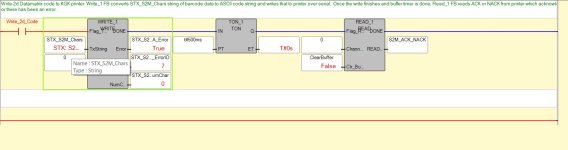
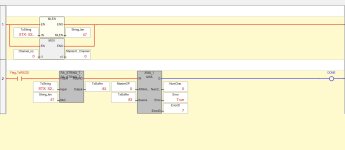
Attachments
Last edited: