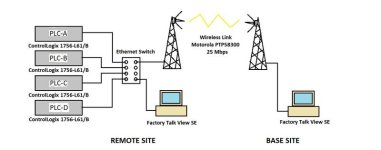We have Allen Bradley Control Logix 1756-L61B controller with RSLogix5000 v16.03.00 (CPR9) software installed on a reciprocating compressor at a remote site. We are monitoring the operational parameters of the compressor over a Wireless Ethernet Bridge of 25Mbps on Factory Talk View Studio 5.00.00 (CPR9) HMI. The PLC communicates with the Wireless link with its 1756-ENBT module over ethernet.
We are often faced with loss of communication resulting in disappearing of the HMI tags values (real-time) on the Factory Taklk View Studio SE HMI. Following error messages occur during such a situation:
CIP connection (3) open rejected (Error 2040101) on route ControlLogix in slot 0 of the chasis at 172.19.11.101
Driver Ethernet lost communications to 172.19.11.101:socket error on send
CIP connection (3) open rejected (Error 2040101) on route ControlLogix in slot 0 of the chasis via cip://Ethernet:172.19.11.77/1:0/2:22
Please help us in troubleshooting this communication loss problem which hinders our parameters monitoring.
We are often faced with loss of communication resulting in disappearing of the HMI tags values (real-time) on the Factory Taklk View Studio SE HMI. Following error messages occur during such a situation:
CIP connection (3) open rejected (Error 2040101) on route ControlLogix in slot 0 of the chasis at 172.19.11.101
Driver Ethernet lost communications to 172.19.11.101:socket error on send
CIP connection (3) open rejected (Error 2040101) on route ControlLogix in slot 0 of the chasis via cip://Ethernet:172.19.11.77/1:0/2:22
Please help us in troubleshooting this communication loss problem which hinders our parameters monitoring.