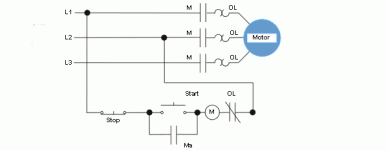Wonder if anyone would like to help
This is a question I dont really know where to start to find the answer. I am very much a 'newbie', have only used basic dos programming software (TI).Would be grateful for a point in the right direction.Can anyone suggest a usable windows program, to write ladder diagrams.
A carpentry workshop has the sawdust created by two machines extracted through ducts by a three phase motor operating as an extractor fan. The system must operate to the following specification:
(a) The fan must run for 20 seconds before power can be supplied to either of the two machines.
(b) In the event of the fan motor overload protection operating, all the machines must stop.
(c) Only one motor can be switched on at a time, a 10 second time delay being required before the second machine can be started; the machines may be started in any order
(d) From the time that the last motor is turned off a 20 second delay is required before the exhaust fan may be stopped.
(e) Operating of the overload protection of a machine motor will only stop that machine as the workshop processes are independent of each other.
Task: implement the circuit using a PLC such that:
• The strategy proposed is effective
• The software designed is effective
• Demonstrate the operation at your PLC program
• Document ALL stages of the implementation:
• Show clearly your allocation of PLC inputs/outputs
• Draw a ladder diagram and relate it to a list mode version of your program or vice-versa
This is a question I dont really know where to start to find the answer. I am very much a 'newbie', have only used basic dos programming software (TI).Would be grateful for a point in the right direction.Can anyone suggest a usable windows program, to write ladder diagrams.
A carpentry workshop has the sawdust created by two machines extracted through ducts by a three phase motor operating as an extractor fan. The system must operate to the following specification:
(a) The fan must run for 20 seconds before power can be supplied to either of the two machines.
(b) In the event of the fan motor overload protection operating, all the machines must stop.
(c) Only one motor can be switched on at a time, a 10 second time delay being required before the second machine can be started; the machines may be started in any order
(d) From the time that the last motor is turned off a 20 second delay is required before the exhaust fan may be stopped.
(e) Operating of the overload protection of a machine motor will only stop that machine as the workshop processes are independent of each other.
Task: implement the circuit using a PLC such that:
• The strategy proposed is effective
• The software designed is effective
• Demonstrate the operation at your PLC program
• Document ALL stages of the implementation:
• Show clearly your allocation of PLC inputs/outputs
• Draw a ladder diagram and relate it to a list mode version of your program or vice-versa