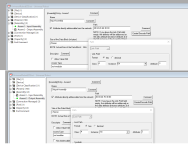I'm connecting an OMRON NX-series PLC and a robot from Universal Robots with EtherNet/IP, and I need to create tags in Sysmac Studio. I have found the EDS file from the Universal Robots website (see attachment). There are two assemblies, but I struggle to find the assembly instance and the assembly size. According to what I've found online, this information is supposed to be in the EDS file, so does anyone know how to find it, and what it is in my example?
Finding assembly instance and size from EDS file
- Thread starter yvonnm13
- Start date
Similar Topics
Hi all,
I'm in the process of upgrading a PanelView1200 HMI program to be developed in FactroyTalk View Studio.
The filetype for PanelView 1200...
Hey all, pretty new to PLC and got a question regarding finding the MSB or the last non-zero bit in a SINT array in studio5000...
I am reading...
Having an issue connecting to my Micro820 PLC. I don't have an IP Explorer and I know its MAC Address is 5C:88:16:D8:E6:65. I'm connected to the...
I have reached a dead end trying to find an EDS file.
Manufacturer says to contact third party tech support.
Clueless.
RSLINX can see it, just...
Hello,
I have an array of 300 of UDT. In each UDT is an array of 3 DINT and another array of 3 REAL. I have 10 controllers that pull data from...