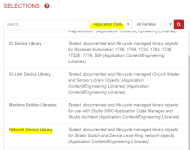Grant_PLCs
Member
Hello All,
I'm attempting to create a color table for a grouping of shapes (Rectangles and Lines). Is this possible? From the looks of it, I have to create a color table for each individual piece and then group together.
Thanks!
I'm attempting to create a color table for a grouping of shapes (Rectangles and Lines). Is this possible? From the looks of it, I have to create a color table for each individual piece and then group together.
Thanks!