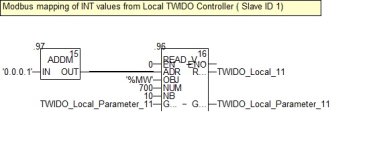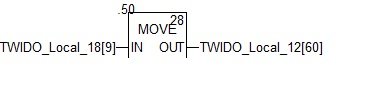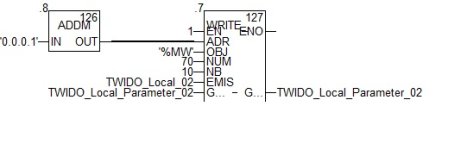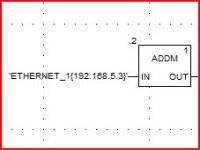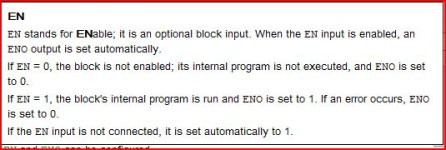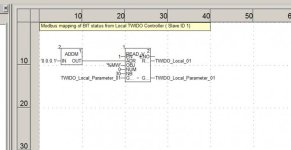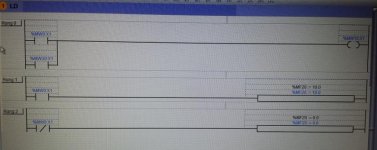Hi I am learning Unity Pro and I have some questions which I cant figure out despite reading the manual myself. Appreciate some guidance and advice from seniors here.
1) Referring to pic unitypro1, EN value is at 0. Does that mean this function block will not work unless i set it to 1?
2) Referring to pic unitypro2, the input value is twido_local_18[9]. I understand that twido_local_18 is a set or array which I can define myself. However, what is the value 9 means? does it mean the 9th value of the array? For example if my array is from %mw1 to %mw10, it means %mw9?
3) Referring to pic unitypro3, the ADDM output is linked to the ADR of the write_var block. Does it mean the write_var is writing to 0.0.0.1?
Thanks.
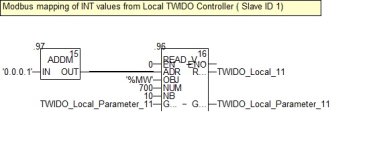
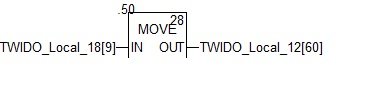
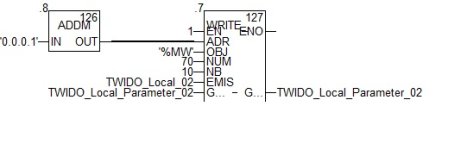
1) Referring to pic unitypro1, EN value is at 0. Does that mean this function block will not work unless i set it to 1?
2) Referring to pic unitypro2, the input value is twido_local_18[9]. I understand that twido_local_18 is a set or array which I can define myself. However, what is the value 9 means? does it mean the 9th value of the array? For example if my array is from %mw1 to %mw10, it means %mw9?
3) Referring to pic unitypro3, the ADDM output is linked to the ADR of the write_var block. Does it mean the write_var is writing to 0.0.0.1?
Thanks.