You are using an out of date browser. It may not display this or other websites correctly.
You should upgrade or use an alternative browser.
You should upgrade or use an alternative browser.
PanelView Plus 600 (3a Stuck Touch)
- Thread starter ebolbol
- Start date
Ken Roach
Lifetime Supporting Member + Moderator
The error means what it says: there's a touchscreen element that is 'stuck on' at startup, and that is a basic boot-level self-test failure.
If there an antiglare overlay installed ? Try removing that. Run your fingers firmly over the touchscreen to see if you can 'release' the stuck part. Check very carefully for nicks or damage to the touchscreen.
I don't know if RA has stopped doing remanufacturing on the older PV+600 hardware now that the new PV+600 generation is available with the newer logic module under the hood. PV+ 600 in general is not 'discontinued', but there may be availability problems with that specific hardware.
If there an antiglare overlay installed ? Try removing that. Run your fingers firmly over the touchscreen to see if you can 'release' the stuck part. Check very carefully for nicks or damage to the touchscreen.
I don't know if RA has stopped doing remanufacturing on the older PV+600 hardware now that the new PV+600 generation is available with the newer logic module under the hood. PV+ 600 in general is not 'discontinued', but there may be availability problems with that specific hardware.
Ken Roach
Lifetime Supporting Member + Moderator
Did RA tell you they could not remanufacture this unit ?
Or do you just always buy aftermarket hardware instead of OEM repairs ?
I'm genuinely curious about whether or not RA is offering repair or remanufacturing services for the original PV+600 hardware. I have several in service, too.
Or do you just always buy aftermarket hardware instead of OEM repairs ?
I'm genuinely curious about whether or not RA is offering repair or remanufacturing services for the original PV+600 hardware. I have several in service, too.
Ken,
We tried to order one through our Allen-Bradley authorized distributor and the response was "no longer available frm mfg".
However, they do offer authorized repairs I found out yesterday and that is the route I have chosen to persue.
They want the bad one shipped back to see if it's repairable... $1,500 big ones as you can see in the cropped image from quote...
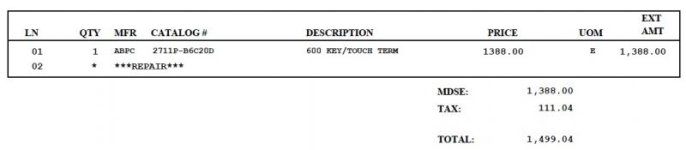
We tried to order one through our Allen-Bradley authorized distributor and the response was "no longer available frm mfg".
However, they do offer authorized repairs I found out yesterday and that is the route I have chosen to persue.
They want the bad one shipped back to see if it's repairable... $1,500 big ones as you can see in the cropped image from quote...
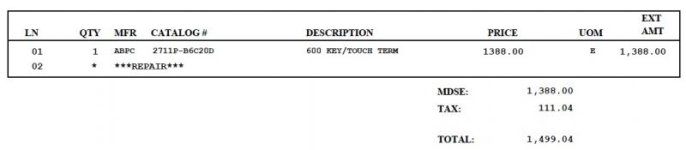
Caveman
Member
Ever thought about useing a piece of tape to hold OUT on the screen in different areas. Been there done it just to get by
until replaced.
until replaced.
I think I will try that just for kicks before I remove.Ever thought about useing a piece of tape to hold OUT on the screen in different areas. Been there done it just to get by
until replaced.
Remove the battery - Reset
We had same problem with "Fatal 3A" message on our Panelview plus 600.
First I was searching for an answers from web (and found this).
But, after reading thru, I felt it might be repaired by itself.
So I removed from enclosure, shut the power off, noticing there is clear plastic cover over the battery. So I removed the battery, waited about 10 sec. and re-booted the panel. Wow..what happened?? It booted fine and now it is running like champs before. I won't say it will work (or luckily) for everyone but, something to try, I guess...
Regards,
We had same problem with "Fatal 3A" message on our Panelview plus 600.
First I was searching for an answers from web (and found this).
But, after reading thru, I felt it might be repaired by itself.
So I removed from enclosure, shut the power off, noticing there is clear plastic cover over the battery. So I removed the battery, waited about 10 sec. and re-booted the panel. Wow..what happened?? It booted fine and now it is running like champs before. I won't say it will work (or luckily) for everyone but, something to try, I guess...
Regards,
We had same problem with "Fatal 3A" message on our Panelview plus 600.
First I was searching for an answers from web (and found this).
But, after reading thru, I felt it might be repaired by itself.
So I removed from enclosure, shut the power off, noticing there is clear plastic cover over the battery. So I removed the battery, waited about 10 sec. and re-booted the panel. Wow..what happened?? It booted fine and now it is running like champs before. I won't say it will work (or luckily) for everyone but, something to try, I guess...
Regards,
I don't know what battery you are referring to
Doylen said:...noticing there is clear plastic cover over the battery. So I removed the battery...
ebolbol said:...I don't know what battery you are referring to...
If your terminal had a POST 32 Battery Test Failure error, similar to the POST 3a Stuck Touch error in this thread, then I'm sure you would have to find out what battery they mean.
The PanelView Plus terminals do indeed have a "user" replaceable battery, but that "user" is usually supposed to be a "Service Technician", or suitable high fangled titled person who thinks they are better than the rest. :nodi:
Us being us, we don't give a hoot and will open anything and attempt any and all manner of repairs. Sure what can be the harm, right?
Hootless folk this way...
672562 - Battery in PanelView Plus 400 and PanelView Plus 600
Access Level: TechConnect
Ken Roach said:...I'm genuinely curious about whether or not RA is offering repair or remanufacturing services for the original PV+600 hardware...
Ken,
We use Lektronix for all our AB repairs. They are a "Rockwell Automation Business" and globally represented. I'm sure you have heard of them or have seen some of us mention them here from time to time?
They do just about anything Allen Bradley and most other leading manufacturers equipment as well. We get the likes of SLCs, PV550, PV+300, 600 and 1000 repaired and returned as good as new with a 12 month warranty. They also have a great stock of second hand or refurbished equipment for sale, but repairs are their main forte. Some branches do sales and repairs. Some only do sales. I'm not sure if the US branches do repairs but you could check into it?
Lektronix North America
This is a sample search for PV+600 Touch (2711P-T6) on the US website...
http://www.lektronix.us/search/2711P_T6/allen_bradley/80/null/0/2
If they do repairs over your way you can request a free repair quotation.
When you get repaired equipment back they are like new and packed as though you had just bought them. We had a PV+600 recently repaired with a failed backlight. That was our second similar PV+600 repair in as many years. Just recently we got a failed PV+1000 repaired and one is away at the moment for a replacement bezel due to an over zealous operator.
The pictures attached in the Dropbox link are of one of a couple of PV550 we had them repair last year. They come back with a new display protector, dust protector and refurbished date sticker on them (e.g. 2014/01) We even get the PV550 replacement lamp kits from them like new...
https://www.dropbox.com/sh/2vs6vgi9h06x30z/AAB7uWhWIHG6OPa7cCymaOHga?dl=0
Excellent service, I must say.
Regards,
George

I realize this thread is pretty old but this might help if anyone has a 3a error like I had.
recently had a "fatal error 3a" on a panelview 1000 during boot up. After ripping it apart I figured out that the digitizer for the screen was messed up. I unplugged the digitizer from the monitor and it booted up no problem and we were able to use a mouse to operate the hmi. So basically we got a fatal 3a error because the touch screen was defective. I don't know if that error is directly related to the digitizer or just a general hardware fault but that's what worked for me.
recently had a "fatal error 3a" on a panelview 1000 during boot up. After ripping it apart I figured out that the digitizer for the screen was messed up. I unplugged the digitizer from the monitor and it booted up no problem and we were able to use a mouse to operate the hmi. So basically we got a fatal 3a error because the touch screen was defective. I don't know if that error is directly related to the digitizer or just a general hardware fault but that's what worked for me.
Did RA tell you they could not remanufacture this unit ?
Or do you just always buy aftermarket hardware instead of OEM repairs ?
I'm genuinely curious about whether or not RA is offering repair or remanufacturing services for the original PV+600 hardware. I have several in service, too.
We had same problem with "Fatal 3A" message on our Panelview plus 600.
First I was searching for an answers from web (and found this).
But, after reading thru, I felt it might be repaired by itself.
So I removed from enclosure, shut the power off, noticing there is clear plastic cover over the battery. So I removed the battery, waited about 10 sec. and re-booted the panel. Wow..what happened?? It booted fine and now it is running like champs before. I won't say it will work (or luckily) for everyone but, something to try, I guess...
Regards,
If your terminal had a POST 32 Battery Test Failure error, similar to the POST 3a Stuck Touch error in this thread, then I'm sure you would have to find out what battery they mean.
The PanelView Plus terminals do indeed have a "user" replaceable battery, but that "user" is usually supposed to be a "Service Technician", or suitable high fangled titled person who thinks they are better than the rest. :nodi:
Us being us, we don't give a hoot and will open anything and attempt any and all manner of repairs. Sure what can be the harm, right?
Hootless folk this way...
672562 - Battery in PanelView Plus 400 and PanelView Plus 600
Access Level: TechConnect
Ken,
We use Lektronix for all our AB repairs. They are a "Rockwell Automation Business" and globally represented. I'm sure you have heard of them or have seen some of us mention them here from time to time?
They do just about anything Allen Bradley and most other leading manufacturers equipment as well. We get the likes of SLCs, PV550, PV+300, 600 and 1000 repaired and returned as good as new with a 12 month warranty. They also have a great stock of second hand or refurbished equipment for sale, but repairs are their main forte. Some branches do sales and repairs. Some only do sales. I'm not sure if the US branches do repairs but you could check into it?
Lektronix North America
This is a sample search for PV+600 Touch (2711P-T6) on the US website...
http://www.lektronix.us/search/2711P_T6/allen_bradley/80/null/0/2
If they do repairs over your way you can request a free repair quotation.
When you get repaired equipment back they are like new and packed as though you had just bought them. We had a PV+600 recently repaired with a failed backlight. That was our second similar PV+600 repair in as many years. Just recently we got a failed PV+1000 repaired and one is away at the moment for a replacement bezel due to an over zealous operator.
The pictures attached in the Dropbox link are of one of a couple of PV550 we had them repair last year. They come back with a new display protector, dust protector and refurbished date sticker on them (e.g. 2014/01) We even get the PV550 replacement lamp kits from them like new...
https://www.dropbox.com/sh/2vs6vgi9h06x30z/AAB7uWhWIHG6OPa7cCymaOHga?dl=0
Excellent service, I must say.
Regards,
George
I realize this thread is pretty old but this might help if anyone has a 3a error like I had.
recently had a "fatal error 3a" on a panelview 1000 during boot up. After ripping it apart I figured out that the digitizer for the screen was messed up. I unplugged the digitizer from the monitor and it booted up no problem and we were able to use a mouse to operate the hmi. So basically we got a fatal 3a error because the touch screen was defective. I don't know if that error is directly related to the digitizer or just a general hardware fault but that's what worked for me.
Yeah... this was 3 years ago. What I ended up doing is just buying a used one off eBay for half the price of repair (if repair was even possible). Still going, haven't had a problem yet.
DarrellK
Member
We had an old PanelViewPlus 600 slightly different than the one pictured above (without any buttons) that came up with this same 3a Stuck Touch fault. No damage visible to screen so I tried the battery removal trick. This unit had a date on the sticker from 2008 and the battery is a little different than the new ones. The battery is yellow and piggybacked on a memory chip. You have to remove the main circuit board to get at it. I powered it up without the battery and it booted up past the 3a error. It seemed to work fine, so I powered it down and reinstalled the battery, reset the date and time and re-calibrated the touchscreen. Seems good now.
roddenrchikonzo
Member
I realize this thread is pretty old but this might help if anyone has a 3a error like I had.
recently had a "fatal error 3a" on a panelview 1000 during boot up. After ripping it apart I figured out that the digitizer for the screen was messed up. I unplugged the digitizer from the monitor and it booted up no problem and we were able to use a mouse to operate the hmi. So basically we got a fatal 3a error because the touch screen was defective. I don't know if that error is directly related to the digitizer or just a general hardware fault but that's what worked for me.
I have the same problem, will try this and give you feedback. My objective is to just get the currently running application.
Not sure who manufactures the touch panel for them but a few years ago one of our operators got rather angry with a Siemens TP70 HMI & smashed the touch panel, This was obsolete & the machine OEM wanted £5,500.00 for a replacement HMI as they had one in stock. I took the HMI apart and found the name of the manufacturer of the Touch panel, Googled it, rang them up but they told me that they had stopped manufacture of them some time ago and they could not sell me one but gave me a contact of one of their distributors, I rang them and they had 3 in stock at £50.00 each, I purchased all 3, fitted one & kept the others as spares. It's worth looking at HMI's as often they use parts that although may not be widely available in this case for 150 notes we saved over 5,000 and still had spares just in case the operators loose their temper.
Similar Topics
Hi
I have a number of the older PanelView Plus 600 HMI's (2711P-T6C20D, Ser D) that I want to update to the latest firmware. I believe that the...
- Replies
- 10
- Views
- 448
Hello ,
I have an HMI of PV+ 600 (2711-T6M5D) Ser A Rev B, This HMI doesn't have the ethernet port i have to take backup through communicate...
- Replies
- 5
- Views
- 646
Hello all,
I copied the MER file from one PanelView Plus 600 to another one, using a USB drive.
On the new HMI, I copied the MER file to the...
- Replies
- 4
- Views
- 624
Hi all,
I have an old PanelView Plus 600 (2711PC-T6C20D8) that I am repurposing on our site - I have flashed the firmware to ME version...
- Replies
- 4
- Views
- 972
Hello Team,
I have a question, I have been working with a panelview plus 600. But I have deleted all the .mer directly from the HMI, after that I...
- Replies
- 16
- Views
- 1,691







