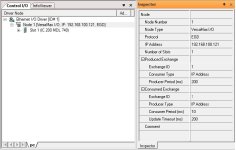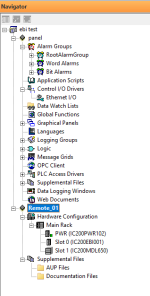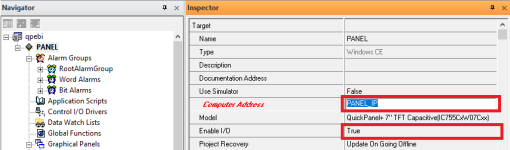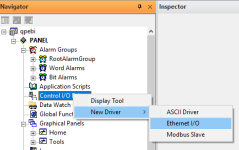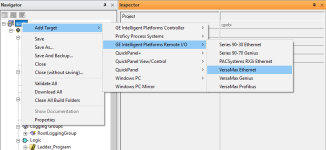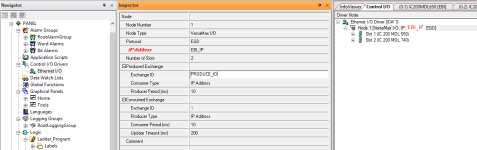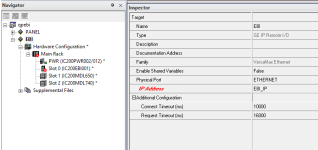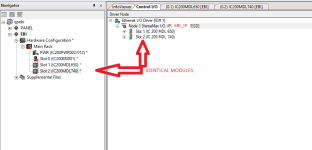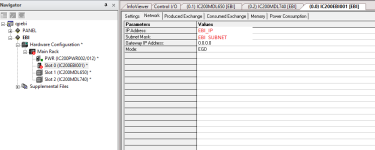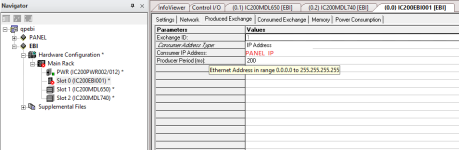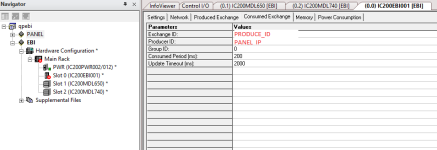Hi!
I have the privilege to take over a project from a guy who didn't even bother to leave backups or proper documentation to a system.
Coming from a Siemens and AB background I consider it cool that the PLC is running on the panel and all the rest is done through the EBI001 modules.
I need to set up a new module for an extension and I can't get it to work.
I get Error 852 (Ethernet Driver): Node 1 [192.168.100.123] moved to unhealthy state due to timeout while waiting for data.
First I tried to copy the settings from the existing setup and then everything else and the kitchen sink from GE documentation and EGD related forum posts. (See screenshots included from an empty project)
Since I don't have the option to set up an EGD exchange for a panel, like it is detailed for PLCs EGD setup documentation I'm sure I'm missing something obvious that I can't find in any documentation or sample case.
Can someone point me into the right direction?
Thank you!
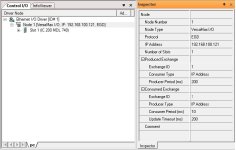

I have the privilege to take over a project from a guy who didn't even bother to leave backups or proper documentation to a system.
Coming from a Siemens and AB background I consider it cool that the PLC is running on the panel and all the rest is done through the EBI001 modules.
I need to set up a new module for an extension and I can't get it to work.
I get Error 852 (Ethernet Driver): Node 1 [192.168.100.123] moved to unhealthy state due to timeout while waiting for data.
First I tried to copy the settings from the existing setup and then everything else and the kitchen sink from GE documentation and EGD related forum posts. (See screenshots included from an empty project)
Since I don't have the option to set up an EGD exchange for a panel, like it is detailed for PLCs EGD setup documentation I'm sure I'm missing something obvious that I can't find in any documentation or sample case.
Can someone point me into the right direction?
Thank you!