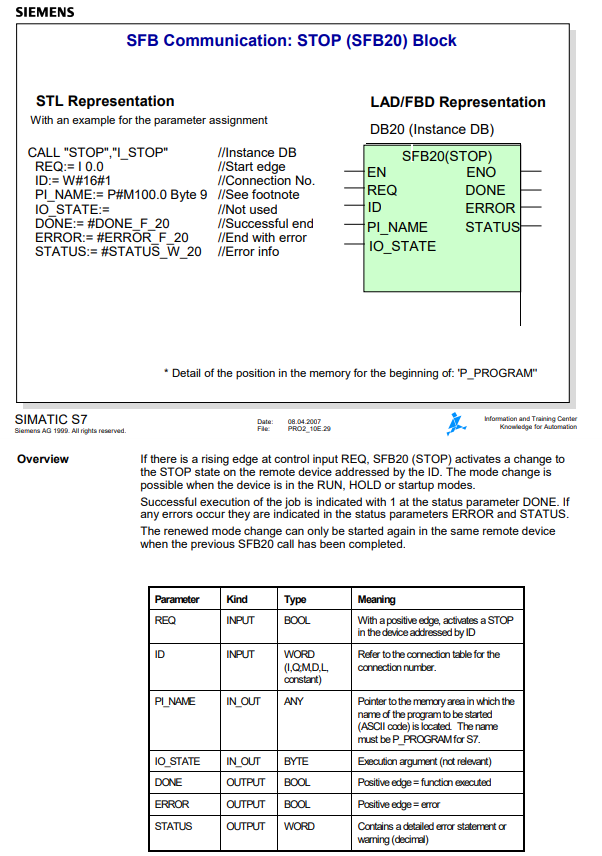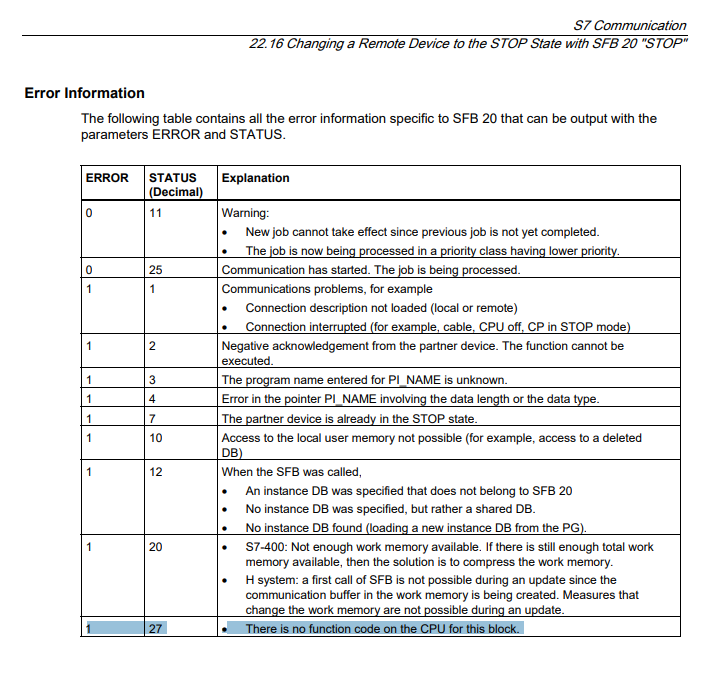Last edited:
You are using an out of date browser. It may not display this or other websites correctly.
You should upgrade or use an alternative browser.
You should upgrade or use an alternative browser.
SFB20 Using
- Thread starter tecno44
- Start date
sigmadelta
Member
Why?but i want to stop and reboot the other remote cpu.
If you have network access to the remote CPU, you have to go online using STEP 7 (V5.x or TIA Portal) to STOP and RUN the CPU.
S7 315-2PN/DP does not support SFB20.
Is there a document that it does not support?
Thank you.
Why?
If you have network access to the remote CPU, you have to go online using STEP 7 (V5.x or TIA Portal) to STOP and RUN the CPU.
I want to make a redundant system. Running plc to stop the other
In the specifications of the S7-31x and S7-31xC CPUs are listed what SFBs and SFCs are supported, not what is not supported. SFB 20 is not listed as supported.
Also, in your other thread on the same topic (!), you wrote yourself that SFB 20 was not on the CPU.
Also, in your other thread on the same topic (!), you wrote yourself that SFB 20 was not on the CPU.
Why?
If you have network access to the remote CPU, you have to go online using STEP 7 (V5.x or TIA Portal) to STOP and RUN the CPU.
In the specifications of the S7-31x and S7-31xC CPUs are listed what SFBs and SFCs are supported, not what is not supported. SFB 20 is not listed as supported.
Also, in your other thread on the same topic (!), you wrote yourself that SFB 20 was not on the CPU.
Yes, i wrote. but when i check it SFB14 is also not in the CPU. But it works?
I think there are people who run and use it in some forums.
There is a software redundancy solution for S7-300.I want to make a redundant system. Running plc to stop the other
But it is not a good solution.
Siemens themselves once told me "do not use it".
6ES7862-0AC01-0YA0
SIMATIC S7, SW redundancy V1.2 single license for 1 installation R-software (for two CPUs), SW and documentation on CD, Class A, 5 languages(de,en,fr,es,it) Executable in Win95/98/ME/ Windows NT/2000 Prof., Reference HW: SIMATIC S7-300/400 CPU 315 and higher
There is a software redundancy solution for S7-300.
But it is not a good solution.
Siemens themselves once told me "do not use it".
yes, siemens does not find SW suitable for s7300 series. I can say that there is no support. but I can make an independent backup system in my own project !!!
Yes, i wrote. but when i check it SFB14 is also not in the CPU. But now it works.
I think there are people who run and use it in some forums.
I am currently doing data transfer with sfb15
sigmadelta
Member
The thing is, even if SFB20 works and you stop the CPU, there is no way to start it again unless you either turn the RUN/STOP switch to STOP then RUN, or use STEP 7 software to put the CPU back into RUN. There is no way via PLC code to make a CPU go into RUN.
SFB14 and SFB15 are only supported on S7-400.I am currently doing data transfer with sfb15
An S7-300 can respond as server to a PUT or GET from another PLC as client. There will then be no PUT or GET on the S7-300 as server.
When using PUT or GET with an S7-300 as client, you should use the FB14/FB15 from the standard library.
If you use an CP for the connection you must use FB14 or FB15 from the SIMATIC_NET_CP library.
That is, not SFB14 or SFB15.
sigmadelta
Member
If you insist on looking into stopping the CPU, check the SFC46 - STP function.
Is the redundancy needed for high uptime in a production scenario ?
Or is the redundancy needed to provide a more reliable system that handles critical safety for persons, for example smoke evacuation from tunnels, electrical power supply in hospitals, etc..
If it is the latter, dont make a do-it-yourself design.
Or is the redundancy needed to provide a more reliable system that handles critical safety for persons, for example smoke evacuation from tunnels, electrical power supply in hospitals, etc..
If it is the latter, dont make a do-it-yourself design.
Similar Topics
Hello. I have a connection between 2 CPUs over Network IO and I am exchanging data.
but I want to stop the other CPU and continue. According to my...
- Replies
- 2
- Views
- 1,565
I'm relatively new to the world of S7 plc's, all of my experience is with Allen Bradley, i've been transfered to a different part of the plant...
- Replies
- 8
- Views
- 22,133
Hi,
I'm trying to use the IO Device Library (Product Versions) which is configured to work with the 1756-EN4TR & 1756-EN2TR but my system uses...
- Replies
- 0
- Views
- 44
Hello, As part of our project, we are using an M241 controller. This controller interfaces with an industrial computer and a router via a switch...
- Replies
- 2
- Views
- 79
I'm trying to write a data in Arduino using MODWR function block .I used the code I got from online for both PLC and Arduino. I made the wiring...
- Replies
- 4
- Views
- 88