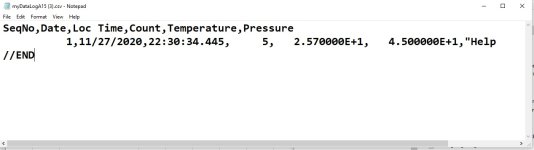DLMUK
Member
Hi,
I have an S7-1500 CPU which is data logging using DataLogCreate and DataLogWrite. I am logging at 5Hz so I want the ms value to be in the log file.
Looking at the instructions, and from memory, I should get a time such as 10:52:16.567 where the .[567] is a ms value. However on my log I do not get this. I just get 5 instances of 10:52:16, no ms value.
On my program, in my DataLogCreate I have a value of 1 in the Time Stamp parameter, which I believe should have a value in ms. However, the Siemens material does say it is optional, but I cannot see how you enable/disable this.
https://support.industry.siemens.com/cs/mdm/109773506?c=119438206987&lc=en-WW
I'm sure it's simple but I can't see what I'm doing wrong.
Thanks
I have an S7-1500 CPU which is data logging using DataLogCreate and DataLogWrite. I am logging at 5Hz so I want the ms value to be in the log file.
Looking at the instructions, and from memory, I should get a time such as 10:52:16.567 where the .[567] is a ms value. However on my log I do not get this. I just get 5 instances of 10:52:16, no ms value.
On my program, in my DataLogCreate I have a value of 1 in the Time Stamp parameter, which I believe should have a value in ms. However, the Siemens material does say it is optional, but I cannot see how you enable/disable this.
https://support.industry.siemens.com/cs/mdm/109773506?c=119438206987&lc=en-WW
I'm sure it's simple but I can't see what I'm doing wrong.
Thanks