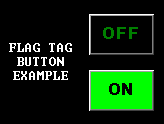kolyur
Lifetime Supporting Member + Moderator
I'm trying to figure out how to create what was previously called a "Flag Tag Button" in Crimson 2. Basically it's a beveled button tied to a flag tag. Hitting the button would toggle the bit. The text AND color of the button (in both on and off states) is defined by the tag format. All I can find in Crimson 3 are the "Bevel Button" and "Data Box" primitives, but I can't get either one of them to work like the good ol' flag tag button. Certainly this can be done with a single primitive... what am I missing?