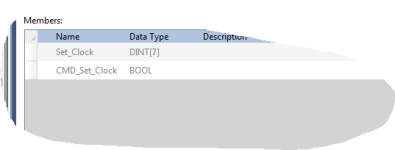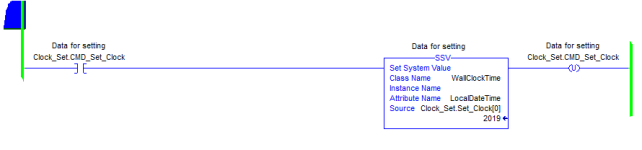alive15
Member
Good morning all,
I am using RS Logix 20.04 to connect to my compact logix ___ that has a RTC (real time clock) on it. I can set the time and date by hitting the "use workstation time and date" button. Is there a tag for this button that I can use on an HMI, so in the future, if the RTC loses time and date, the operator can just press the button to get the time and date from the workstation? I'm assuming no, because my laptop won't be hooked at the time.
I just need a way to update the time without actually going online with it.
Thanks,
I am using RS Logix 20.04 to connect to my compact logix ___ that has a RTC (real time clock) on it. I can set the time and date by hitting the "use workstation time and date" button. Is there a tag for this button that I can use on an HMI, so in the future, if the RTC loses time and date, the operator can just press the button to get the time and date from the workstation? I'm assuming no, because my laptop won't be hooked at the time.
I just need a way to update the time without actually going online with it.
Thanks,