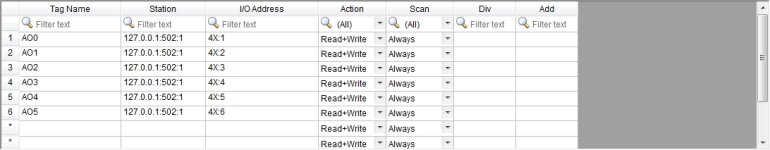Ones_Zeros
Member
OP
Once I find the correct register to modify
The “Frequency Setpoint”
How would I input this into Wonderware?
Normally to read a register in Wonderware
I would put a (4) I front of the register
For example: 43012.
To change a Setpoint would I still put a (4) in front
Of the Read/Write register in Wonderware?
Thanks
The “Frequency Setpoint”
How would I input this into Wonderware?
Normally to read a register in Wonderware
I would put a (4) I front of the register
For example: 43012.
To change a Setpoint would I still put a (4) in front
Of the Read/Write register in Wonderware?
Thanks