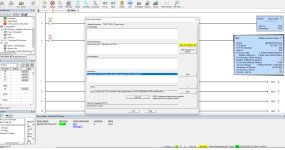geniusintraining
Lifetime Supporting Member + Moderator
Hello Everyone,
I have a project that I have been working with a customer on and need some help/ideas, its a large project but small parts, one PLC with a few inputs and a few outputs that will be sending data to 'the cloud' but maybe 40 PLC's in each location building, they are going to use MQTT to push the data so we are thinking BRX would be a great fit, but since each node is only a few I/O it seems unnecessary to have a Ethernet BRX at every location
So how about remote I/O or a Click, I looked at the T1H but they are more than the BRX, so can I use a Click and write/read to a BRX over Ethernet?
I can use a 10 point BRX (325.00) at one location and the other 30ish locations use a Basic Ethernet Click for 135.00
Best regards
Mark
I have a project that I have been working with a customer on and need some help/ideas, its a large project but small parts, one PLC with a few inputs and a few outputs that will be sending data to 'the cloud' but maybe 40 PLC's in each location building, they are going to use MQTT to push the data so we are thinking BRX would be a great fit, but since each node is only a few I/O it seems unnecessary to have a Ethernet BRX at every location
So how about remote I/O or a Click, I looked at the T1H but they are more than the BRX, so can I use a Click and write/read to a BRX over Ethernet?
I can use a 10 point BRX (325.00) at one location and the other 30ish locations use a Basic Ethernet Click for 135.00
Best regards
Mark