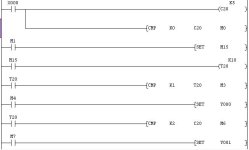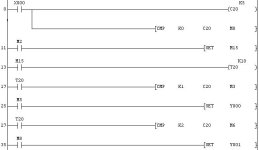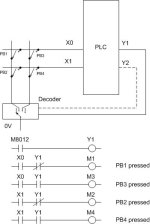taknevs
Member
hi all,
i am writing a ladder logic in which i need to distinguish between single push and double push of a Pushbutton (similar to single click and double click using a mouse). i am using mitsubishi FX1N PLC and GX developer ver. 7 software.
A single push of the pushbutton (input X0) should perform one operation (say activate output Y0) and double push of the push button should perform another operation (activate output Y1). The PLC will look for single or double push within a certain timeperiod say (1 second) That's why I have used a 1 second timer in my program.
This is the program:
LD X0
OUT C20 K5
CMP K0 C20 M0
LD M1
SET M15
LD M15
OUT T20 K10
LD T20
CMP K1 T20 M3
LD M4
SET Y0
LD T20
CMP K2 C20 M6
LD M7
SET Y1
END
I am sorry I could not give the picture of the ladder logic i dont know how to get it from GX developer software. If anyone have any suggestions, pls let me know.
NOTE: I tried to achive the same result using AB micrologix1200 and I could easily get the single push/double push variation.
thanks in advance
taknevs
i am writing a ladder logic in which i need to distinguish between single push and double push of a Pushbutton (similar to single click and double click using a mouse). i am using mitsubishi FX1N PLC and GX developer ver. 7 software.
A single push of the pushbutton (input X0) should perform one operation (say activate output Y0) and double push of the push button should perform another operation (activate output Y1). The PLC will look for single or double push within a certain timeperiod say (1 second) That's why I have used a 1 second timer in my program.
This is the program:
LD X0
OUT C20 K5
CMP K0 C20 M0
LD M1
SET M15
LD M15
OUT T20 K10
LD T20
CMP K1 T20 M3
LD M4
SET Y0
LD T20
CMP K2 C20 M6
LD M7
SET Y1
END
I am sorry I could not give the picture of the ladder logic i dont know how to get it from GX developer software. If anyone have any suggestions, pls let me know.
NOTE: I tried to achive the same result using AB micrologix1200 and I could easily get the single push/double push variation.
thanks in advance
taknevs