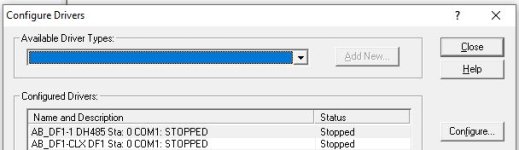So I work at a site that is 99% Honeywell, but we have a few stand alone PLC devices so excuse my ignorance on the subject.
I need to live view a program on a SLC 5/03 to see where it is getting "stuck"/what interlock is shutting it down. We had a PLC contractor come help do some other work on the unit, but now we just want the ability to view it and he told us what we needed to buy. So we got the following items:
He told me how to setup the DH485 in RSLINX, but his instruction did not line up with what I saw on my laptop so I followed a website I found on setting it up.
That is as far as I have gotten now. On Monday I plan to connect to the PLC and it seems I need to do the following:
So that is as much as I have. Again my goal is to be able to watch the program live and see what interlock or parameter is causing it to shutdown/fault/stall. Any and all suggestions and helpful hints would be appreciated. Thanks in advance.
I need to live view a program on a SLC 5/03 to see where it is getting "stuck"/what interlock is shutting it down. We had a PLC contractor come help do some other work on the unit, but now we just want the ability to view it and he told us what we needed to buy. So we got the following items:
- An AB 1747-UIC DH485 to usb convertor/connection
- RSLINX Classic Lite
- RSLogix 500
He told me how to setup the DH485 in RSLINX, but his instruction did not line up with what I saw on my laptop so I followed a website I found on setting it up.
- Launched RSLinx Classic Lite
- From Configure Drivers Selected RS-232 DF1 devices (I was told to select Dh485 UIC devices but didn't see the option)
- Selected Add New
- Kept Default Name
- Selected 1770-KF3/1747-KE
- Selected COM3 (based on what my computer showed for USB)
- CRC for Error Checking
- Clicked OK to close
That is as far as I have gotten now. On Monday I plan to connect to the PLC and it seems I need to do the following:
- Open RSLinx
- Minimize RSLinx
- Open RSLogix 500
- Under Comm select my DH485 UIC Driver like I did in previous set up
- Select SLC Processor
- Then what to view current running program?
So that is as much as I have. Again my goal is to be able to watch the program live and see what interlock or parameter is causing it to shutdown/fault/stall. Any and all suggestions and helpful hints would be appreciated. Thanks in advance.