Hi all,
Status update for posterity, and also request for help!
I have spent the day installing as much RA software as possible on Windows Server 2019. Results as follows:
RSLogix 5 v9.00.00 - installed and launches successfully
RSLogix 500 v12.00.01 - installed and launches successfully
RSLogix 5000 v13 - installed, but will not launch due to a 16-bit activation software issue. See attached screenshot - is there any way around this? Not that I'm too worried about v13, if that's the worst of it I'm in good shape
RSLogix 5000 v15-20 - installed and launches successfully. Several of the earlier versions installed OK but would not launch due to the absence of .NET 1.1, which will not install on Server 2019 (unsurprisingly). I managed to sideload it into existence with a little help from this website and after that they all worked like a charm
Studio 5000 v21-24 - installed and launches successfully
Studio 5000 v26 - installed, but will not launch. Splash screen appears, and then nothing. Any ideas on this one? I'm sure I've seen this symptom before, and it had a simple fix, but I can't for the life of me find any posts about it on the forum. I did get an error message during installation of the prerequisites (see screenshot), but the install of Logix Designer itself went off without a hitch. I figure whatever that error message relates to, it's likely part of the problem, because I didn't get any similar errors on any other versions.
Studio 5000 v27 - won't let me install because it's not supported on this OS (see screenshot). Well, duh, but neither are literally any of the other versions I've just installed and you happily let me have a go anyway, why not at least attempt it? Anyone know how to get around this and just force it to install? I tried running the Logix Designer setup file directly, instead of going the whole package install, but it tells me it must be run from the main setup package
Studio 5000 v28-32 - installed and launches successfully
Anyone got any tips on how to get v13, 26 and 27 to play ball?
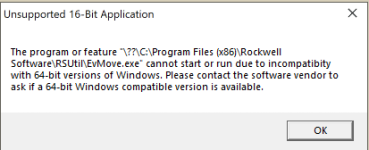
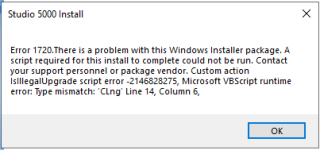

Status update for posterity, and also request for help!
I have spent the day installing as much RA software as possible on Windows Server 2019. Results as follows:
RSLogix 5 v9.00.00 - installed and launches successfully
RSLogix 500 v12.00.01 - installed and launches successfully
RSLogix 5000 v13 - installed, but will not launch due to a 16-bit activation software issue. See attached screenshot - is there any way around this? Not that I'm too worried about v13, if that's the worst of it I'm in good shape
RSLogix 5000 v15-20 - installed and launches successfully. Several of the earlier versions installed OK but would not launch due to the absence of .NET 1.1, which will not install on Server 2019 (unsurprisingly). I managed to sideload it into existence with a little help from this website and after that they all worked like a charm
Studio 5000 v21-24 - installed and launches successfully
Studio 5000 v26 - installed, but will not launch. Splash screen appears, and then nothing. Any ideas on this one? I'm sure I've seen this symptom before, and it had a simple fix, but I can't for the life of me find any posts about it on the forum. I did get an error message during installation of the prerequisites (see screenshot), but the install of Logix Designer itself went off without a hitch. I figure whatever that error message relates to, it's likely part of the problem, because I didn't get any similar errors on any other versions.
Studio 5000 v27 - won't let me install because it's not supported on this OS (see screenshot). Well, duh, but neither are literally any of the other versions I've just installed and you happily let me have a go anyway, why not at least attempt it? Anyone know how to get around this and just force it to install? I tried running the Logix Designer setup file directly, instead of going the whole package install, but it tells me it must be run from the main setup package
Studio 5000 v28-32 - installed and launches successfully
Anyone got any tips on how to get v13, 26 and 27 to play ball?
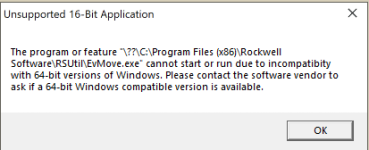
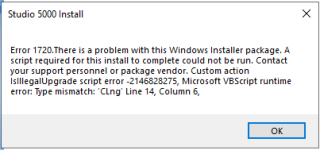

Last edited:




